Most of the computer users do not need to know exactly what components are installed inside the system unit. As long as it works normally and performs the tasks set by the owner, there is no need to be interested in the "stuffing" of the computer. But there comes a time when the performance of the computer is no longer enough, you need to think about an upgrade, and in such a situation you need to know exactly what is inside the system unit.
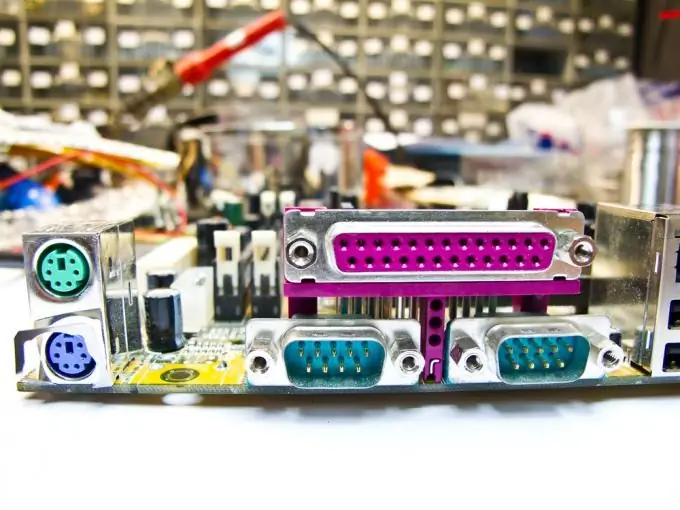
Necessary
Personal computer or laptop, administrator access to the computer, Internet access (or AIDA64 Extreme Edition distribution kit)
Instructions
Step 1
Download the installation package for AIDA64 Extreme Edition. It is available for download on the official website https://www.aida64.com/downloads. Go to the website and open the download page of the program
Step 2
Choose the free, thirty-day version of the program and start downloading. Subsequently, it will be possible to purchase a license and upgrade the trial version of the program to the full version.
Step 3
Run the downloaded file. The installation process of the program is quite simple. Select the folder where the program will be installed and accept the terms of the license agreement.
Step 4
After the installation of the program is completed, it will automatically start. If for some reason this did not happen, double-click on the program shortcut that appeared on your computer desktop.
Step 5
In the window that appears on the right, there is a column listing the available menu items. Select these items one by one by placing the cursor on them. The window on the right will display the detailed characteristics of the part to which this item belongs.
Step 6
Write down or print out the specifications that you need. In order to have complete information about the contents of the system unit, this list should include the following parameters: manufacturer, processor model and frequency, full name of the motherboard, amount and type of installed RAM, video card model, hard disk and optical drive model.
Step 7
To find the model and wattage of your computer's power supply, remove the side case cover and look for the power supply sticker on the power supply. It indicates the model of the device and its maximum output power. Make a note of these parameters, as they play a very important role in choosing the options for upgrading your computer.






