Are you back from vacation and forgot your password to log into your own computer? Or forgot passwords for programs? Unfortunately, the Windows operating system does not provide an easy way to recover a password - which is quite understandable, otherwise this method could easily have been used for personal gain.
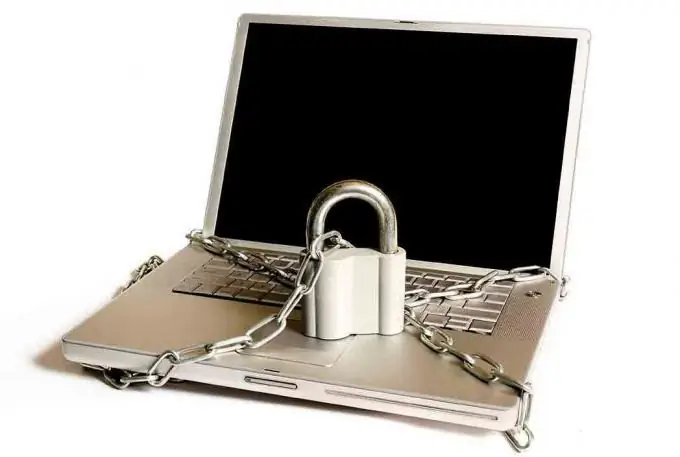
Necessary
- - computer;
- - disc with ERD Commander.
Instructions
Step 1
However, there are utility programs that can help with this problem - for example, ERD Commander. Buy a disc with this software from a store or download it from the Internet. Insert the bootable ERD Commander CD into the drive and turn on the computer. You need to boot the computer from the ERD Commander service disk, and for this you need to make the appropriate BIOS settings.
Step 2
Immediately after turning on the computer, press the Del button (on some computers this may be the F2 or Esc buttons) to enter the motherboard BIOS. Go to the Boot section and install the DVD drive as the first boot device. This is necessary so that when the operating system is loaded, the presence of a disk is checked. If there is a disc in the drive, then it will boot even earlier than the operating system.
Step 3
Press F10 to save your changes and confirm your decision. The computer will go to reboot. Wait for ERD Commander to load from disk. Then click the Start button, go to the System Tools section and select the LockSmith utility. It is this utility that will help you quickly and easily set a new password for your user. You can also change the password or username. In any case, this program will always help you in such cases.
Step 4
Select a user in LockSmith and set a new password. The program will ask you to enter it again for confirmation. Close the program and send the computer to restart. It will also be helpful to explore the ERD Commander utility disc utilities. With the help of this program, it is easy not only to remove the password from the system, but also to restore system files, remove viruses, tweak the registry and solve many other problems. In general, we can say that in the future you will not have similar problems.






