Skills such as breaking a line or making a space are the very basics of working in a text editor and on a computer in general. Without knowing them, it will simply be impossible for a novice user to switch to more serious tools for writing and formatting text. It's practically the same as typing a document without knowing the keys.
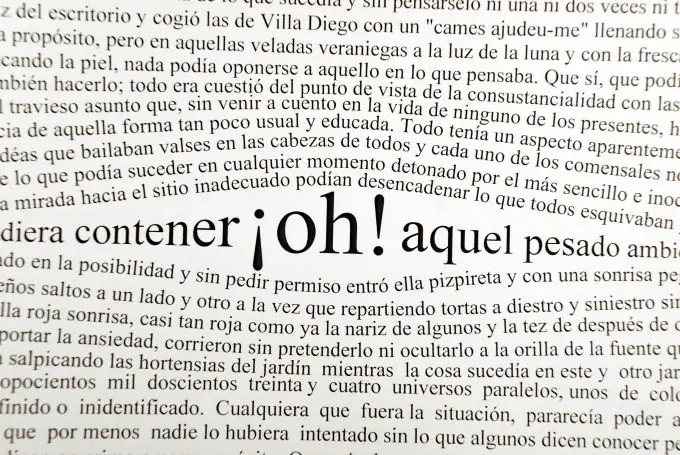
Necessary
- Mouse, keyboard
- text editor
Instructions
Step 1
In order to move a line below, place the cursor at the place of the line from which you plan to perform this operation. You can move the cursor either with the mouse or with the keyboard, using the arrows. Press the "Enter" key. The blinking cursor will be at the beginning of the next line. Together with it, the rest of the text will be transferred to the line below.
Step 2
If you plan to move the line above and elsewhere, then it should be copied. Select the line and then right-click on it. Select "Copy". Move the cursor over the place where you will insert the line. Right-click again and click "Paste".
Step 3
You can also start a line anywhere in your document. Use the mouse and the same arrow keys for this. Control the cursor by moving it to different areas of the document. Once you've chosen a location, place your cursor and start typing.
Step 4
In addition to the mouse, you can use the top Edit menu or the keyboard to copy and paste text: copy - Ctrl + Insert, paste - Shift + Insert.
Step 5
If you work with Microsoft Excel spreadsheets, then there are completely different methods on how to transfer a line. Use the "Insert" - "Rows" tab.






