There are situations when you need to write a specific file to a disk or USB flash drive. But the capacity of the disc does not allow to fit it entirely. Or, you need to send a file by email, but its size exceeds the maximum size. To solve the problem, you can split this file into several parts. This can be done quickly and easily using an ordinary archiver.
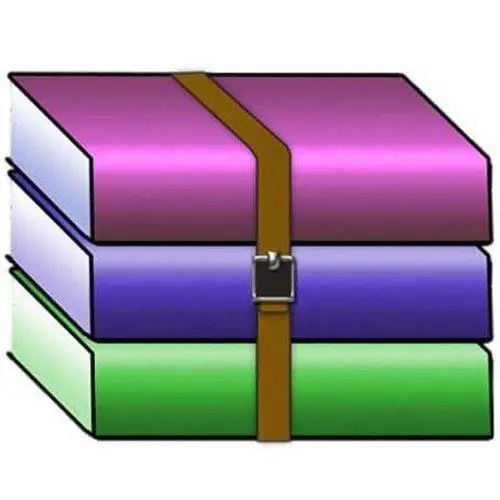
Necessary
WinRAR archiver
Instructions
Step 1
Next, we will consider the process of splitting the archive using the example of the most popular archiver WinRAR. If this archiver is not yet installed on your computer, download and install it. You need to search for one of the newest versions of the program. When installing, check the "Integration into the operating system interface" item.
Step 2
Right-click on the file you want to split into several parts. In the context menu that appears, select "Add to archive". A window will appear in which you can set the parameters for archiving the file. In the lower left corner of the window there is an option "Divide into volumes by size". There is an arrow next to it. If you click on this arrow, a list of possible options for splitting the file into parts will appear.
Step 3
Also in this list there is an option "Autodetect". You can choose one of the proposed options. After you select the option you want, click OK. The archive will be split according to the parameters you selected.
Step 4
If none of the suggested file section options suit you, you can enter this parameter yourself. Then you do not need to click on the arrow. Left-click on the line next to the arrow. Next, based on the total file size, enter the desired size of its parts. For example, if you need to split a file of 100 megabytes into two parts, then, accordingly, you should enter a value of 50 megabytes. Please note - you enter the value not in megabytes, but in bytes. And in one megabyte 1048576 bytes.
Step 5
The processing speed of the archive depends on the power of your computer and on the total capacity of the file you have selected. After completing this procedure, the parts of the archive will be located in the same folder as the file itself that you split. Unless, of course, you have changed this directory in the archiver menu. Please note - when extracting an archive, all parts must be located in the same directory.






