Sometimes it is necessary to deal with the counting of characters in an electronic text copywriters, journalists, layout designers, students of philology. There are several ways to determine the number of characters in text material with or without spaces.
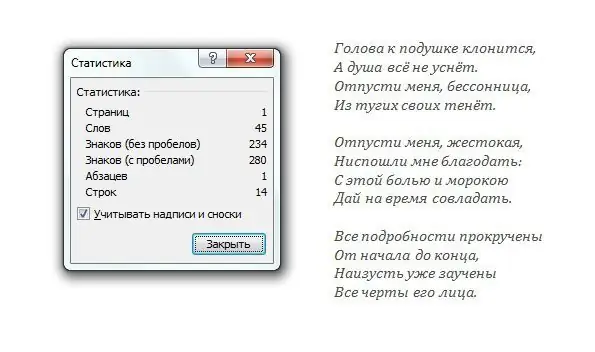
Instructions
Step 1
The first way is to use Word from the Microsoft Office suite. If this package is installed on your computer, you can use it to count the number of characters and words in the text. Start Microsoft Word 2010 and paste the text into it, or select the required text with the left mouse button. On the status bar at the bottom of the screen, look for the Word Count field. If there is no such field on the status bar, right-click on the line and in the context menu that appears, check the box next to the "Number of words" parameter. Click on the "Number of words" field to display the statistics. Information on the document will appear in a small window: the number of pages, words, paragraphs. Here you will also see an indicator of the number of characters with and without spaces.
Step 2
In early editions of MS Word, for example, 2003 and 2007, these statistics are called not from the status bar, but from the main menu of the program. In the main menu located at the top of the page of an open document, find the "Service" section and open the drop-down list with the left mouse button. Select Statistics from the list to find out the number of characters in the text.
Step 3
If you do not have Microsoft Office installed on your computer, use special Internet services. The ZnakoSchitalka service, in addition to the usual counting of characters, can convert characters to lower case, remove duplicate spaces and conduct SEO analysis to determine keywords. Paste the text into a special window and click the "Calculate" button. "ZnakSchitalka" is located at
Step 4
Another tool, the simplest one, which does not perform any unnecessary functions, but only counts characters with and without spaces, is one of the MainSpy services located at the link: https://mainspy.ru/kolichestvo_simvolov. Enter the desired text in the special window and click the "Calculate" button to see the result.






