Sometimes it becomes necessary to burn multiple movies onto one blank DVD disc. You can do this yourself using special software.
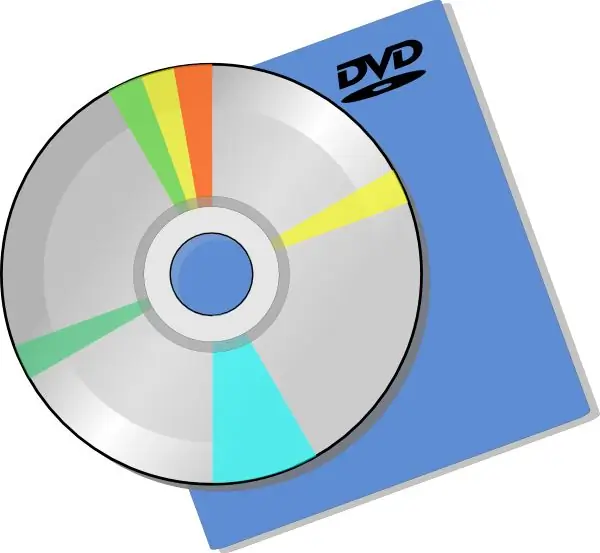
Necessary
blank DVD disc
Instructions
Step 1
Purchase the licensed program Nero Burning ROM v 8.0.0.435 or Alcohol 120% v 6.9.0.12 in a specialized store. Install this application on your personal computer. Download the file with updated databases from the official website of the manufacturer. Install them automatically. Restart your operating system for all changes to take effect.
Step 2
Go to "Start" - "All Programs". Open the Nero tab and start the Nero Burning ROM program. A dialog box will open in front of you. Check the box next to “start multisession disc”. On the left side of the menu, select the recording format DVD-Video or DVD-ROM (ISO). Click the Get Started button. In a new window, you must specify the name of the future disc with films.
Step 3
In the lower right part from the drop-down list select the function DVD9 (8152 Mb). This will allow you to burn two movies to one disc. Click the Edit link. In the list that appears, click on the "Add files …" button. Specify the exact path to the location of the films (first move them to the same folder to avoid confusion and difficulties in searching). Click Add.
On an impromptu data size scale, you can see how much space two movies will take.
Step 4
Click "Next". You will see a window with the function of creating a disc menu. You can choose a ready-made template or upload your own. Specify the number of chapters you want to divide the movies into, or specify the time intervals for the desired episodes.
Step 5
Then click on the link "Start recording". Burning a disc can take several tens of minutes. Never turn off your computer before completing this operation.
Step 6
When you have finished burning the movies you want to DVD, select the check box next to Check for Errors.






