Anaglyph is a method of obtaining images in 3D format. Anaglyph movie is created using special software from a video of a common format by converting colors for three-dimensional transmission. Programs for creating such three-dimensional clips allow you to change an ordinary picture from 2D to 3D.
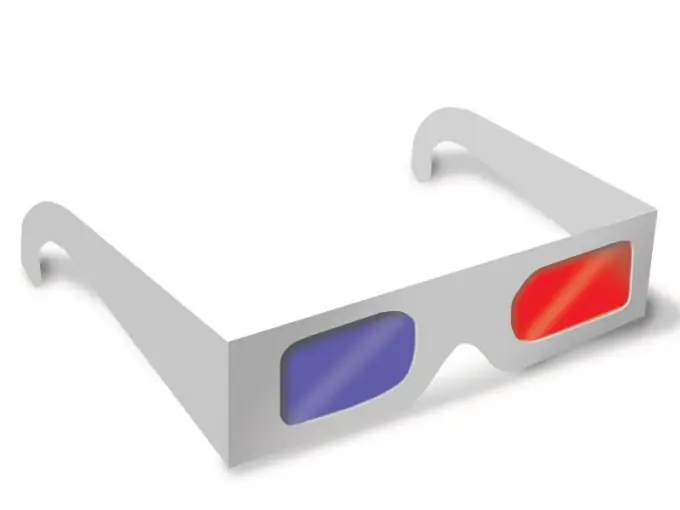
Instructions
Step 1
To create an anaglyph video file, you can use the Free 3D Video Maker utility. Download the program using the appropriate section on the official website of its developer. After that, install the utility by running the resulting installer file. After installation, run the program itself via the Start menu - All Programs - DVDVideoSoft - Programs - Free 3d Video Maker.
Step 2
Check the box next to "Use one video", then click on the "Open left video" button. Wait until the file is loaded into the program and then adjust the display of the 3D effect. To do this, adjust the "Left Video" sliders to the desired image offset.
Step 3
You can also change a specific part of the video using the corresponding function on the screen. To check if the settings are correct, put on your 3D glasses and check the effect you create. Adjust the parameters so that the resulting offset matches the image.
Step 4
In the line "Algorithm" select the filter that you want to use to create the video. The list includes “red-blue anaglyph”, “dark anaglyph”, “gray anaglyph”, “optimized anaglyph”, “yellow-blue anaglyph”.
Step 5
The first option is standard and can be used for any video. A dark filter darkens the image for a more even effect. The gray filter applies a gray overlay to achieve the desired effect, while the “optimized” option preserves the balance of colors in the original file. The last parameter is for yellow-blue glasses.
Step 6
Click on the "Browse" button and specify the folder where you want to save the final file. After that, click on the "Options" button and configure additional video recording parameters and program behavior. Click "Ok" and click "Create 3D".
Step 7
Wait for the video to be created in the folder. After finishing the conversion process, you can open the file and check its playback. The anaglyph movie is now complete.






