Most modern games are sold on CD, DVD, BR discs. Thus, each time the happy owner of a novelty in the gaming industry is faced with the task - how to load a game from disk? As for licensed discs, it is not difficult to download them, but in order to download a pirated game it sometimes takes a lot of time and effort breaking into security systems. Therefore, I recommend buying licensed discs with programs and games, which will not only save your time and nerves, but also give you confidence that the new game you have bought will be in Russian and you will not have to translate it.
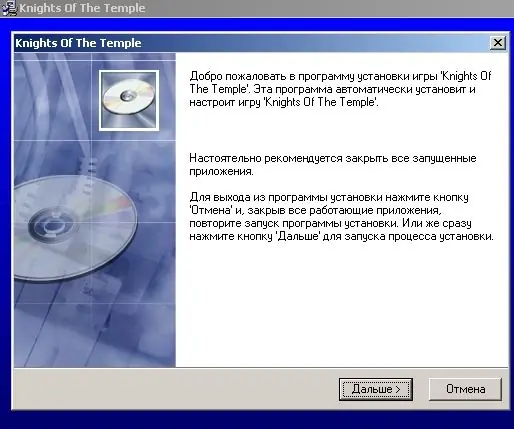
Instructions
Step 1
So, to load a new disc, you need to insert it into the drive and after a few seconds the autorun disc window will appear on the desktop. As a rule, this is a picture from the game or a picture with the name of the game you purchased. On it, there is usually a text approximately of the following content - "now the installation wizard will download this game to your computer" click "Next". After that, there is usually a license agreement - put a tick on the item "I accept the terms of the license agreement" and "Next". A window flies out with the path to install the game; by default in all games there is a folder C: / Programm files "game name". If you have a local drive D, then it is better to change this path to this - "D: / Games " the name of the game. " This is done in order to organize your data on the computer and not clog the system drive C.
Step 2
Click "Next" again, after which the installation of the game begins. In some cases, a window appears with a proposal to place the game icon on the desktop, if it is more convenient for you to launch the game directly from the desktop, then check the box there. We are waiting for the full download of the game and click "Finish"
The download is over, the installation is complete! Have a good game!






