Often we are unaware of the hidden possibilities of familiar things. Not many people know that the traditional and familiar Windows design, if desired, can be significantly changed using its standard tools.
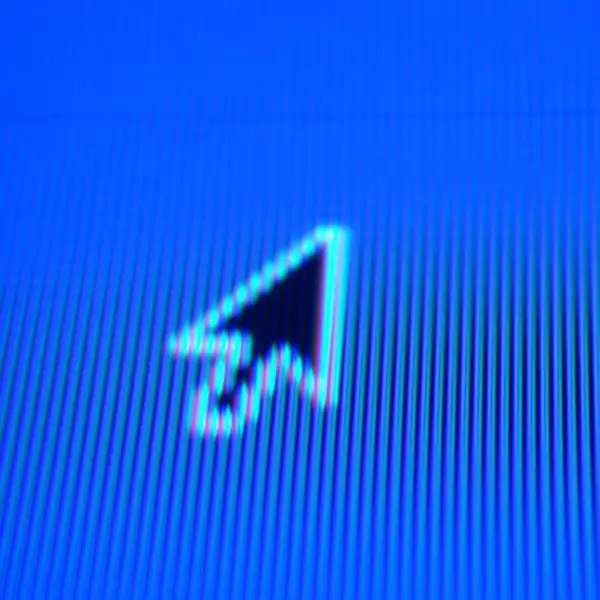
Instructions
Step 1
You can change the desktop picture, splash screen, window color, fonts, folder icons, size and position of panels, and even mouse pointers. This is as easy as turning on your computer!
Step 2
The sequence of actions will be as follows: Open the "Start" menu, look for "Control Panel" and click on this item with the mouse.
Step 3
Now you need to find the "Printers and Other Hardware" section and enter it.
Step 4
Here, select the "Mouse" section, and the mouse settings window will open in front of you.
Step 5
Click on the "Pointers" tab. This is where the mouse cursor can be changed.
Step 6
Select the "Scheme" section and change the mouse cursor to any one you like.






