During the next revision and cleaning of the computer, mistakenly removed the necessary folder or file? Do not worry: accidentally deleted documents can be restored if necessary.
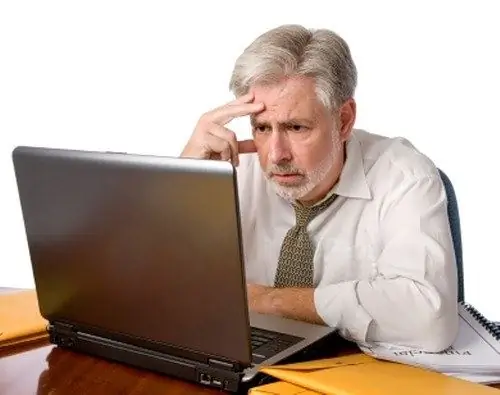
Necessary
a special program for recovering deleted data, for example, Recuva
Instructions
Step 1
Recovering accidentally deleted files and folders from the computer's recycle bin will not take much time for a PC user. If the basket has not been cleaned before, there will be no particular problems. In order to return the folder to its original location, go to the trash can by double-clicking on its shortcut located on the desktop. Then find the desired object in the window that opens, select it and, by clicking on the right mouse button, select the "Restore" option. In this case, the folder will return to its original location, that is, it will be where it was previously.
Step 2
If, after deleting files, you cleaned the trash, it will be a little more difficult to return the documents you need. But there is still a chance of recovery. True, for this you will have to use special programs. For example, Handy Recovery, a special tool that allows you to recover mistakenly deleted files from the system and the recycle bin, TuneUp Utility, and a number of others, have proven themselves well for these purposes.
Step 3
The lightweight and easy-to-handle Recuva program shows excellent results. Download it and download it to your computer, following the instructions of the installation wizard. Just keep in mind that it should not be located on the local disk on which you are going to search, but on another. After installation, launch the program and in the next window, mark the type of files you are looking for (pictures, music, documents, e-mail, video, compressed files, or others). Then specify the old location of the files. In this case, you will need the "Basket" section. Go to "Next", then turn on deep scanning and click "Start". Now all that remains is to wait for the search results. After that, the program will give you all the files it finds. Select the documents you need, click the "Recover" button and specify the location to save the recovered documents.
Step 4
You can also try using the following method to recover files. For it, you need to go from "My Computer" to the "Service" menu, then select "Folder Options" and in the "View" tab check the "Show hidden files, folders, disks" option. Click OK to apply the change. After that, on the hard drive C, find a translucent (hidden) folder labeled "Recycle" and look for your deleted files and folders in it.






