Some operations with a computer cannot be performed using full-fledged operating systems, be it Windows or Linux. Service procedures, computer recovery often require loading the old DOS system. One option is to use a floppy disk.
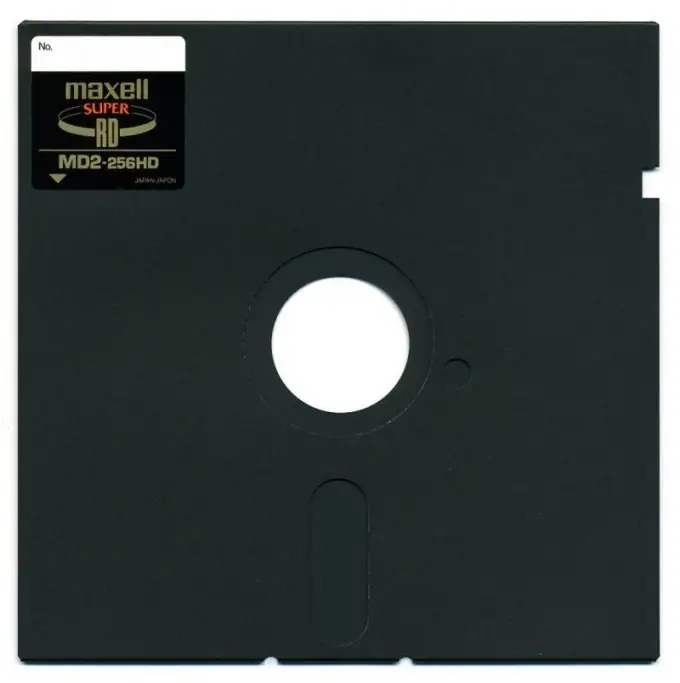
Instructions
Step 1
If your computer has a floppy drive, find a scratch diskette and create an MS-DOS boot disk. Insert a 3.5”floppy disk into the drive. Open "My Computer" and right-click on the icon labeled "Drive A:". A menu will open, in which select the "Format" line with the left mouse button.
Step 2
A window for formatting the disk will appear, at the bottom of it, check the box "Create a bootable MS-DOS disk". This will begin the process of clearing all data from the floppy disk and writing the DOS files. Wait for the message about the completion of formatting. You can burn the floppy disk on any other computer, for example, if yours doesn't work.
Step 3
Reboot your computer. After the test information about the processor, the amount and characteristics of the memory appears on the screen, press the Del key to enter the BIOS. This is required to install boot from a floppy disk, by default in most modern systems this feature is disabled.
Step 4
Look for the Advanced options or Boot sequence, the location and names are different in different BIOS versions. Use the arrows to move, and the Enter button to enter the options. Set the First Boot Device parameter to Floppy Drive. Save your settings by pressing F10 and then Enter or Y. The computer will restart.
Step 5
Insert the DOS boot data diskette into the floppy drive. The download will begin, you will notice this by the heightened noise of the floppy disk drive. Please note that there will be no support for optical discs, that is, it will not be possible to read anything from a CD or DVD, since regular versions of DOS do not have the necessary drivers. It is also impossible to write or read information from the hard disk if the file system is NTFS. In most cases, this does not matter, since the BIOS is usually flashed from floppy disks.






