Immediately after installing the operating system or connecting new hardware, you need to install the appropriate drivers for some devices. If you have already installed drivers that are incompatible with this hardware, then it is better to uninstall them.
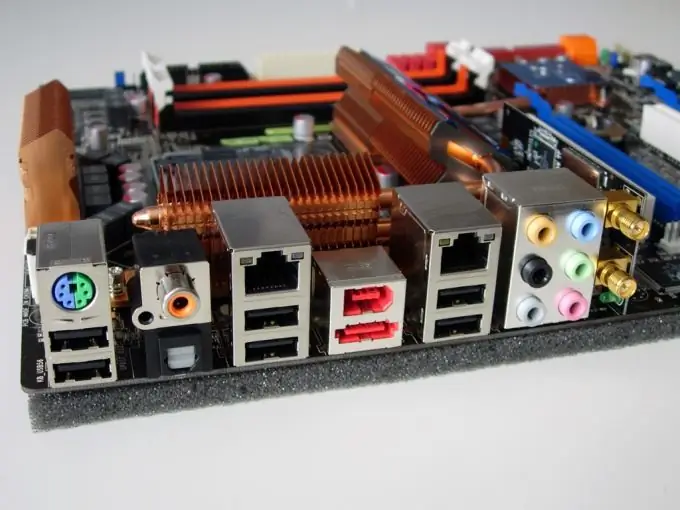
Necessary
administrator account
Instructions
Step 1
When it comes to a motherboard, it is much more difficult to remove drivers for it than for an individual device. The fact is that there are no “motherboard drivers” as such. This package is a set of drivers for each individual element of the motherboard. Open the Device Manager menu.
Step 2
Examine the contents of the window that opens. Find the "Computer" item and expand it. Please note that you must use an administrator account. Right-click on the item located in the "Computer" menu and open its properties. Go to the "Drivers" tab and select "Uninstall".
Step 3
If the system does not allow you to remove these drivers, then find the specific faulty device, for example, "USB controller" or "Audio controller". Repeat the process of uninstalling the driver.
Step 4
Remember that it is strongly not recommended to remove drivers for important computer elements. If they are not working properly, it is best to update the driver package right away. To do this, right-click on the desired device and select "Update drivers". Now select the item "Automatic search and installation of drivers".
Step 5
If you are unsure which drivers are suitable for your hardware, use the helper program. Download the Sam Drivers database.
Step 6
Run RunThis.exe and select Driver Install Assistance in a new window. Wait while the running program analyzes the state of your computer.
Step 7
Now select those driver packages that need to be installed or updated. Click the Install Selected Drivers button. Select the Silent Install option. Wait for the driver installation process to complete. Restart your computer and check if the hardware is working properly.






