To create a full-fledged video clip, you must correctly add the soundtrack. This process can be easily carried out using special video editors or similar programs.
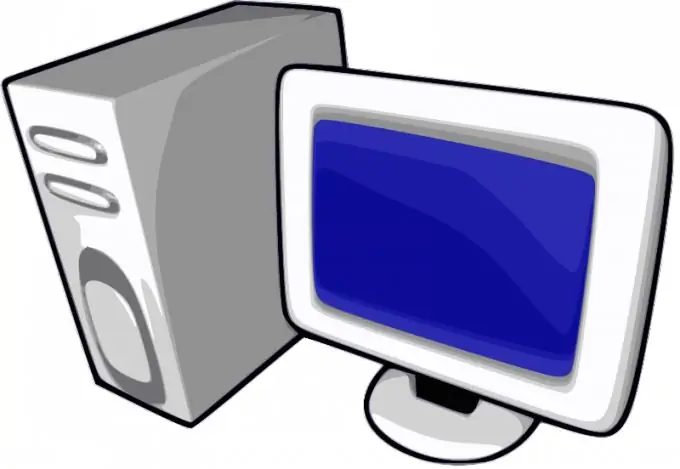
Necessary
- - Mkvtoolnix;
- - Movie Maker;
- - Adobe Premier.
Instructions
Step 1
The easiest way is to change the audio track in the mkv container. Use the mkvtoolnix utility to work with such files. Download the installation files for this program and install it.
Step 2
Navigate to the directory where the utility's working files were installed and run mmg.exe. After opening the main menu of the program, select "Login". Click the Add button. Specify the video file, the content of which will be changed.
Step 3
Wait until the video is fully loaded into the program. Study the elements present carefully. Remove unnecessary audio tracks, subtitles and other third-party add-ons. To do this, uncheck certain items.
Step 4
Go to the Input Files menu and highlight the desired video segment. Click the "Attach" button. Wait for the file manager to start. Specify the sound file to be added to the working container. Change the priority of the audio tracks if you haven't removed all unnecessary elements. To do this, select a new track and press the Up button several times.
Step 5
Open the "Processing" submenu and click on "Run mkvmerge". Wait for the video file to finish processing.
Step 6
For other file types, use Adobe Premier. It should be noted right away that the Movie Maker program is suitable for processing low quality videos. The only plus of this utility is that it is distributed free of charge.
Step 7
Install the selected program and run it. Open the File menu, click the Add button, and select a video clip. Add an audio track to the project in the same way.
Step 8
Connect these elements using the render bar. Press the key combination Ctrl and S. Complete the suggested dialog menu and click the "Save" button. Check the quality of your video clip.






