If you have your own postal e-mail address, it is not necessary to load the website of the mail server in the browser every time to check if new letters have arrived in the mail.
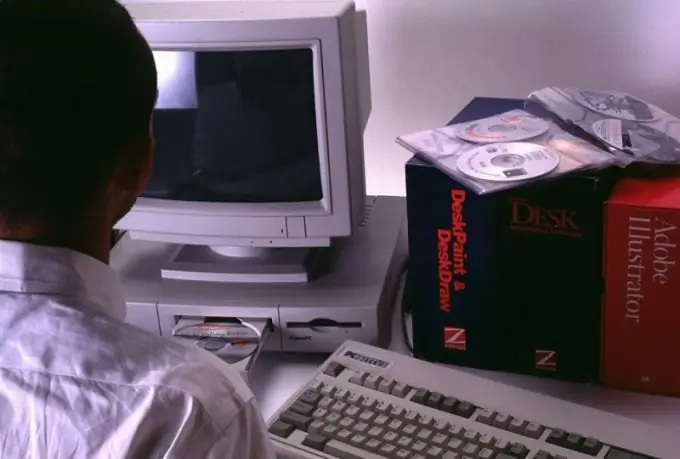
Necessary
distribution kit of The Bat
Instructions
Step 1
You can install a special mail program that will do this for you after a specified period of time. One of these programs is The Bat! Download from the internet and install on your computer. Check with antivirus software.
Step 2
A new shortcut to launch the program in the form of a bat in a yellow circle will appear on the desktop. Try to install such software in the system directory, as programs and games should be saved separately from each other. Run the program to set up your email addresses.
Step 3
When you first start the program, you will be asked to fill in the necessary data: a place to store letter files, autosave settings, and also offer to create a new account for your mailbox. Enter the name of the mailbox. As a rule, it does not have to be the same as the address.
Step 4
Enter the exact name of your email address in the "E-mail address" field. In the next window, you will need to specify the names for the servers for receiving and sending letters - pop and smtp. You can easily find these parameters on the website of your mailer, for example, mail.ru or yandex.ru. To register a new mailbox, click on the "Register" button and fill in all the data that will be requested by the system on the site.
Step 5
Enter your username and password to log into the mailbox - usually this is the name of the address without the part that follows the @ symbol, well, and the password itself that you entered to enter your mail page. You can also configure mail scanning at a specified time interval in the "Mail Management" section of the mailbox properties, as well as set up an automatic notification when you read letters sent by you in the templates of new letters.






