Any part of the computer can be connected by yourself. And it doesn't require any special knowledge of PC architecture. If you decide to upgrade your PC by increasing the size of the RAM, it is not at all necessary to take the system unit to the computer salon. You can install the memory bar yourself. This will save you both time and possibly money. Since not every store installs PC components for free, even if you bought a part from them.
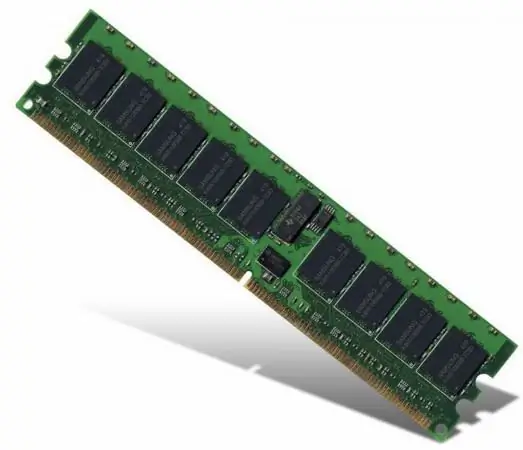
Necessary
Computer, RAM, screwdriver
Instructions
Step 1
Unplug your computer from the electrical outlet. Unscrew the fastening screws and remove the cover of the system unit. Now locate the RAM module slots on the system board. It is easy to find them, there is a DDR inscription next to the slots for the RAM.
Step 2
Take a close look at the DDR slots. Each slot is equipped with latches on both sides. Before you start installing the RAM strips, you need to open these latches. To do this, grasp the retainer and gently pull it down. Now that they are open, you can install memory modules.
Step 3
There is a small ledge in the middle of each RAM slot. In turn, there is a notch on each memory strip. Depending on the type of memory, there may be several such holes. Align it with the tab on the DDR slot and insert the memory module into the slot. Press lightly on the memory strips to lock them in place when they are in the slot. If you hear a click, it means that the clips of the memory strips have worked, and the memory is fixed in the DDR slot.
Step 4
Now you need to check the operation of the RAM. Connect the computer to the power supply, but do not close the lid of the system unit. Turn on your PC. Wait for the operating system to load. Then click on the "My Computer" icon with the right mouse button. Now you can see the amount of RAM on your computer. If the system shows the required amount, then you have correctly connected the memory stick. Now turn off the PC and close the lid of the system unit.
Step 5
If the amount of total RAM after installing a new strip should be 4 gigabytes, and the system displays 3, 25, this is not a malfunction. This means that you have a 32-bit operating system installed. These operating systems support a maximum of 4 GB of RAM. And if just 4GB is installed, then the RAM is shown taking into account the fact that the system is already using it for its needs.






