"Encoding" refers to an indication of one of the tables with sets of characters (numbers, letters, signs, non-printable characters, etc.). These tables are used by various applications when saving and reading texts. If a document saved in one encoding is read using some other, then it is very likely that instead of text the user will see an unreadable set of icons, often called "kryakozyabrami".
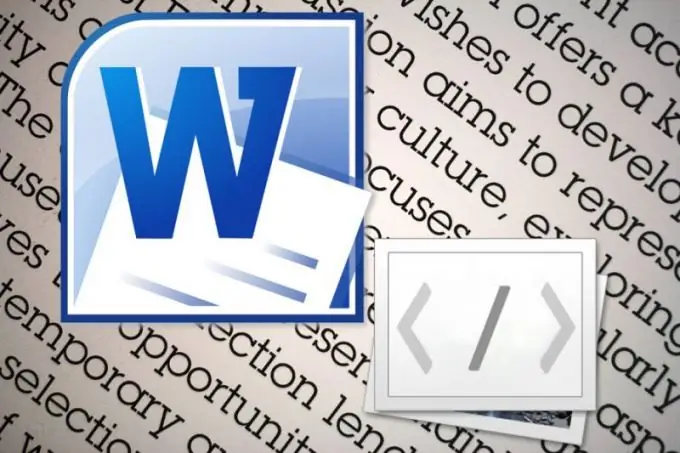
Necessary
Word processor Microsoft Office Word
Instructions
Step 1
Use Microsoft Office Word to change the encoding of the document saved to the file. This application, in addition to its "native" doc and docx, can work with a large number of formats, so it is unlikely that it will not be able to read the document that you need to resave.
Step 2
After starting Word, press the key combination Ctrl + O and using the dialog that opens, find and load the desired file into the word processor. By default, this application uses Unicode - the most versatile encoding available today. If the opened document was saved in any other, then Word will try to recognize it. If there is a problem with this, then you will see a dialog box in which you will need to visually select the correct standard from the list.
Step 3
Expand the word processor menu and select Save As. In the dialog that opens, select the storage location for the document, enter its name in the "File name" field, and select the "Plain text" line in the "File type" drop-down list.
Step 4
Click the "Save" button and Word will display a dialog box, with the help of the controls which you can set the desired encoding. Having done this, click on the OK button and the transcoding procedure will be completed.
Step 5
If you need to change the encoding in a web document that uses HyperText Markup Language (HTML) to generate the page displayed in the browser window, you must change the corresponding tag. Open the source and use the search function to find the word charset. The current encoding of the document should be indicated next to it (through the equal sign) - replace it with the value you need.
Step 6
If it is not specified at all, then add the corresponding meta tag to the head of the document (before the tag). The added string should look like this: The Unicode encoding is utf-8 here, but you can replace it with whatever you want.






