In computers, the basic settings are made in the BIOS settings. Changing the settings may block the operating system, and it is not recommended to change them yourself. But if you decide to change the settings or you need it to reinstall the system, change the leading hard drives, then it will not be difficult to find the BIOS.
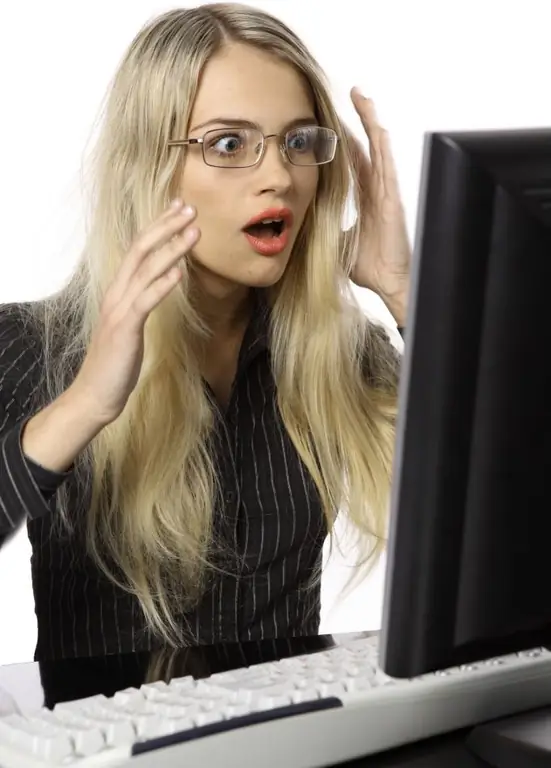
Instructions
Step 1
If your computer is turned on, turn it off.
Step 2
Press the power button.
Step 3
Once the operating system starts loading, press and hold the Delete key.
On some computer models, the BIOS is entered by pressing the F2 key, which must also be held down.
Step 4
After a few seconds, you will be taken to the BIOS. If it doesn't, turn off your computer and try again.
Step 5
To exit the BIOS, press the F10 key and release. Then the Enter key. In some cases, the computer automatically restarts.






