It often happens that you need to edit the text contained only in the paper version. For recognition and editing at the moment there are many programs that differ not only in the quality of the results, but also in advanced functionality. Fine Reader is one of the best applications out there for accomplishing these goals.
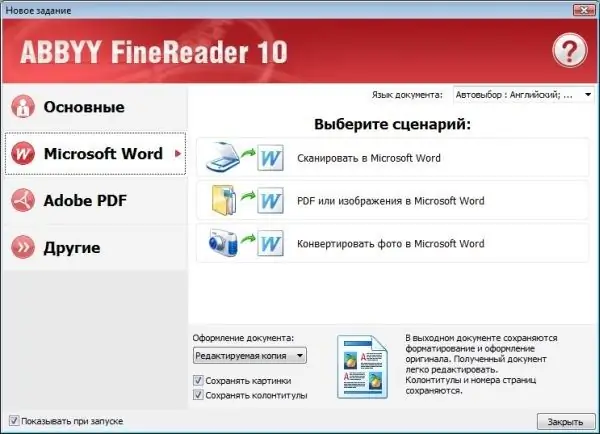
Necessary
- - text editor;
- - Fine Reader program.
Instructions
Step 1
Download and install a scanned text recognition program such as Fine Reader. Check out the functionality of the program - many modern versions support the integration of scanned text directly into Word, if such a function is available in your copy of the program, perform the operation by skipping the following points.
Step 2
If you have older versions of the program, scan the document you want to edit using the standard software of your copying equipment, which you usually use, and save it in.
Step 3
Click once with the right mouse button on the saved image, select "Open with …" and in the list of programs that appears, select the Fine Reader you have recently installed. If necessary, check the box next to Use for all data for files of this type. You can also simply scan an image using an already open program by selecting the “Scan and Read” item, while the image from the device is imported directly into the workspace. To do this, in the settings, specify the parameters of the scanner in the Fine Reader program mode.
Step 4
In the program window that opens, select the "Recognize text" item. Wait while the program reads the document. If the results of the operation do not meet your requirements, change the scan and recognition settings and repeat the procedure again.
Step 5
Save the resulting document in any format supported by Microsoft Office Word. Close Fine Reader, navigate to the folder where your document was saved.
Step 6
Open the file using MS Office Word or any other text editor in which it is convenient for you to work. Make the necessary changes to the file, save the results.






