More than fifteen years have passed since the transition from command-line computer control to GUI control. However, the use of DOS commands is still possible even in the most recent versions of the Windows operating systems. But now the "disk operating system" (Disk Operating System - DOS) is being replaced by a special simulator program (emulator), the interface of which is launched by the cmd command.
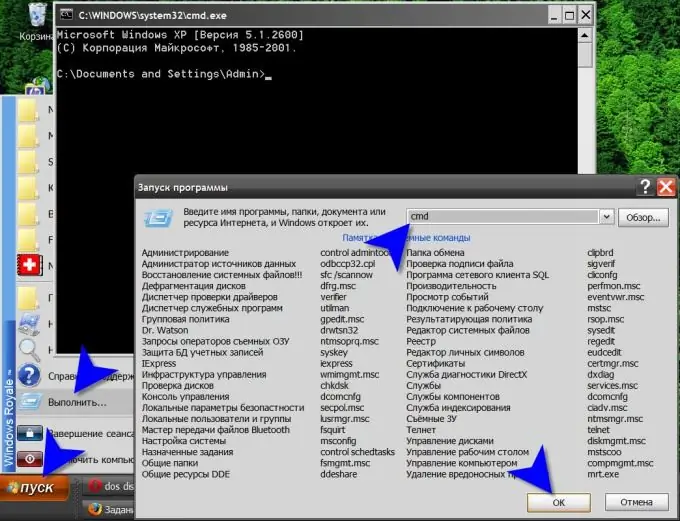
Instructions
Step 1
Use the standard Windows startup program dialog to execute the cmd command. You can open this dialog through the main menu of the system, which is located on the "Start" button - click on it with the left mouse button or press one of the two WIN keys on the keyboard. In the menu that opens, select the "Run" item. You can also do without the main menu, since pressing the WIN and R hotkeys also opens the program launch dialog.
Step 2
Type these three letters (cmd) in the input field of the dialog that opens, and then click the "OK" button or press the Enter key. As a result, a window with white letters on a black background will open, the launch of which will be the result of the cmd command. This is a Windows DOS emulator command prompt terminal window.
Step 3
Open Explorer if you want to launch a command line terminal without manually entering the cmd command. With this file manager, you can find the terminal executable file and double-click to launch it. Alternatively, you can right-click it, for example, from the Start Menu or Desktop, so that the next time you need it, you can launch the Command Line Terminal by clicking this shortcut on the Desktop or Menu.
Step 4
Go to the folder where your operating system is located - most often it is called WINDOWS and is located on drive C. In this folder, open a directory called system32 and find the cmd.exe file in it. You should use it the way you want - to launch it by double-clicking, dragging it with the right mouse button on the "Start" button or on the desktop.






