When you first got your laptop, you first need to set it up for usability. In particular, it is necessary to customize the screen, this is the first priority. How to do it correctly?
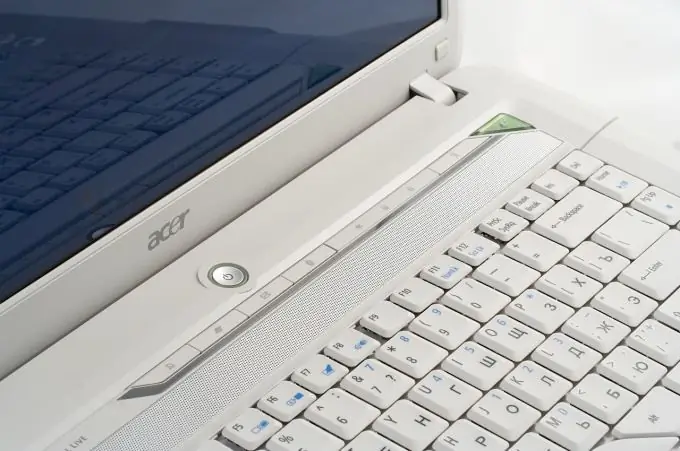
It is necessary
- - notebook;
- - Ati Catalist Control Center;
- - Adobe Gamma;
- - Corel Draw.
Instructions
Step 1
Adjust the color channel settings using the graphics card utility to customize the display of colors in the laptop. To do this, first make a screen of the desktop in the Corel Draw program, arrange the colors in several columns, make the transition from the most saturated to white. From this picture, try changing the levels and try to achieve a normal result.
Step 2
Adjust the colors of the laptop using Adobe Gamma, which allows you to adjust the colors of the monitor, as well as load an already configured ready-made profile when loading the operating system. Before adjusting, first set the color temperature. The higher the value, the bluer the screen will appear. Check it out with any grayscale. Make such an image in any editor, print it on a printer (using the "Grayscale" mode). Compare the image on the paper with the screen, try setting the screen display close to the paper. Click the "OK" button to save the settings for the color gamut of the screen, the program will offer to overwrite the current file with the settings, it is better to create a new file and save them there.
Step 3
Add Adobe Gamma to startup. To do this, copy the program shortcut, go to the "Explorer" program, select "Programs", then the "Startup" folder and paste the copied shortcut there. This will enable the program to boot with the operating system and set the display settings using the profile you configured.
Step 4
Adjust the brightness and contrast of your laptop display. On the front panel there are no buttons for adjusting the brightness and contrast. To adjust the brightness (this function is supported by most notebooks), hold down the Fn key, press the brightness down or up softkey. When calibrating screen colors on a laptop, select the maximum brightness setting.






