Several methods can be used to connect two computers to a local network. Much depends on the ultimate goal of the implementation of this connection. To create a miniature home network, you do not need to use a router or switch.
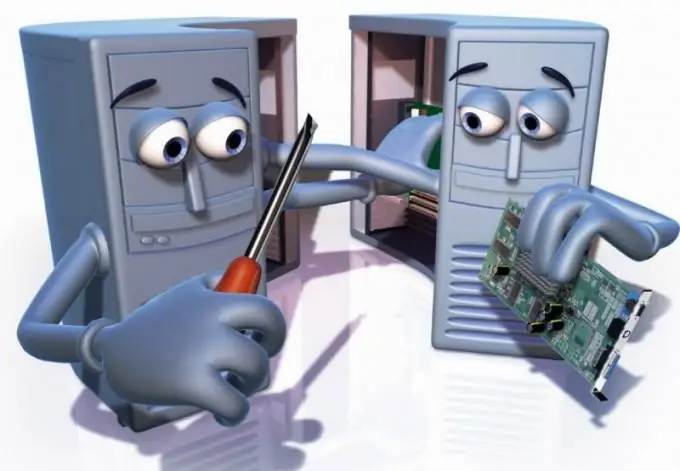
It is necessary
network cable
Instructions
Step 1
Purchase a network cable with LAN connectors at both ends. Do not use a wire that is too long to reduce the communication speed within the network. Connect it to the network cards of both computers and turn on those PCs. If you need to connect both computers to the Internet, then purchase an additional network card.
Step 2
Install this device in one of the computers and configure it. Be sure to update the drivers for all network cards. Connect the internet connection cable to this network adapter. Configure your internet connection using the standard settings.
Step 3
Go to the properties of the newly created connection. Open the Access menu. Check the box next to "Allow other network users to use this Internet connection." Be sure to specify the local network that your two computers form in the next item of the open menu.
Step 4
Now move on to configuring another network adapter. Select the properties of the Internet Protocol TCP / IPv4. Activate the option to use a permanent IP address. Enter the numbers 201.101.156.1 in the corresponding field. Press the Tab key and look at the subnet mask. Save the settings for this network card.
Step 5
Go to the second computer. Configure the network interface card by opening the TCP / IPv4 Internet Protocol properties. Enter the value of the IP address that will match the IP of the server computer in the first three segments, for example 201.101.156.10. Now find the Preferred DNS Server and Default Gateway fields. Enter the IP address of the first computer in them. Save the settings for this network adapter. Reconnect to the Internet on the server computer. Check that both PCs have Internet access.






