When installing the operating system or drivers for some devices, it is important to know the bit rate of the processor installed on your computer, because software designed for a 64-bit processor cannot be installed on a computer with a 32-bit processor.
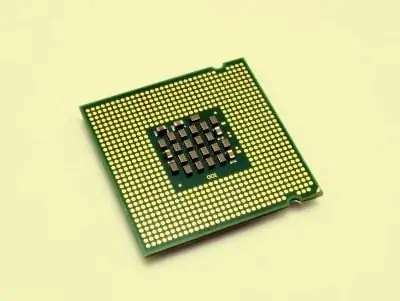
It is necessary
To determine the type of processor installed on your computer, you need the CPU-Z or AIDA 64 program. You can download the programs from one of the software developers' sites: https://www.cpuid.com or
Instructions
Step 1
To determine the processor bit depth using the CPU-Z program, run the program after installation, and on the CPU tab you will see information about your processor. "X86" is used for 32-bit processor types, and "x64" is used for 64-bit processors.
Step 2
To find out the processor type using the AIDA 64 program, install and run the program. In the left part of the main window, select the "Computer" - "System board" - "CPU" section. The main window will display all information about the processor, including its bit depth.






