The bit depth of the Windows 7 operating system determines not only its capabilities, but also the software that can be installed. Also, the amount of the maximum possible RAM depends on it. So if you decide to install more than four gigabytes of RAM, then first you need to find out the bit depth of your OS.
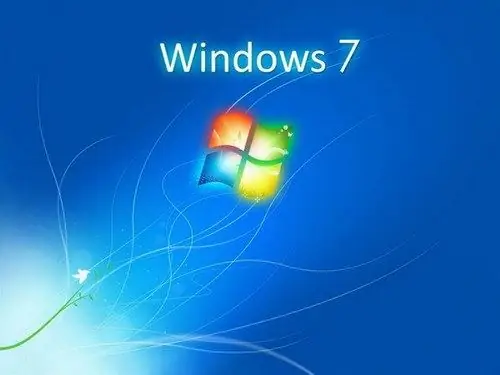
It is necessary
- - Computer with Windows 7;
- - TuneUp Utilities application.
Instructions
Step 1
The first way to see the bitness of Windows 7 is as follows. Click on the "My Computer" icon with the right mouse button. A context menu will appear. From this menu, select Properties. A window will pop up with basic information about your computer. In this window there is a section "System". Find the line "System Type" in it. There will be written information about the bitness of your operating system. It is either 32 or 64 bit OS.
Step 2
You can also find out about the bitness of the operating system in this way. Click Start. Next, in the search box, enter "System Information". From the list of results found, select System Information. After a few seconds, a window will appear with information about your OS. In the window that appears, find the line "Type". If the value on this line is x86, it means that you have a 32-bit operating system. If the value in this line is EM64T, then you have a 64-bit OS.
Step 3
If, in addition to bit depth, you need more information, then the TuneUp Utilities application will help you. Download this program from the Internet and install it on your computer. Start it up.
Step 4
After the first launch, it will scan your computer. Then a dialog box will appear suggesting system optimization and fixing problems. Here, act at your discretion. If you have time, you can agree to optimization, it will definitely not interfere with your computer. If you want to go directly to the main menu of the program, then just close the window with this offer. After the scan completes, go to the "Fix problems" tab and select "Show system information".
Step 5
In the next window, select the Windows tab, then click on "Environment Settings". A window will appear in which you can view information about your operating system, including its bit and many other parameters.






