The universal PDF format is intended for the transmission and distribution of documents in electronic form. The functions of direct text editing in this format are difficult. If, nevertheless, there is a need to edit a file with the PDF extension, it is recommended to convert it to the format of any text editor, for example, to the Microsoft Word document format.
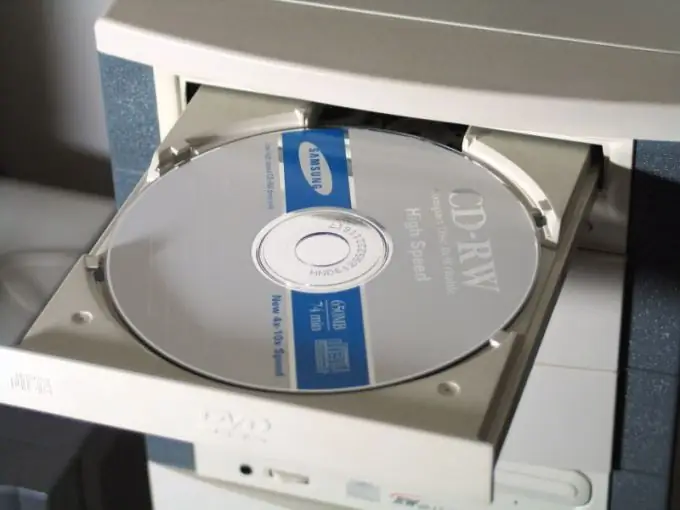
Features of the PDF format
The PDF format can contain both textual components and graphic objects (images). Sometimes images in a PDF document are scanned text. The specifics of each PDF document and the editing tasks you set determine the choice of methods for converting a PDF file to Microsoft Word (DOC) format.
Using the clipboard
This method is simple, but it leads to the loss of the original document formatting and is actually a manual assembly of a new document. Use any PDF viewer that has text and image copy functionality. Open the PDF file in the viewer. Select a piece of text from a PDF document and copy it to the clipboard. Open Microsoft Word editor and paste the text from the clipboard. You can do the same with images. After finishing editing, save the resulting file with the DOC extension. This method is sometimes quite sufficient for working with small documents, moreover, it does not require the installation of expensive programs on the computer.
Working with Microsoft Word 2013 and LibreOffice 3.3
Microsoft Word 2013 can open and edit PDF documents. This program is paid, but it is convenient to work in it. After opening a PDF file in Microsoft Word 2013, be sure to immediately save it as a DOC, and only then start editing. This will allow you to preserve the original formatting of your document. Free LibreOffice 3.3 also has a PDF Import extension for working with PDF files and can save a document in DOC format.
PDF converters
There are many converter programs for converting PDF files to Microsoft Word DOC format. Among them there are both paid and free ones, and not all of them work correctly enough. If you want to do this conversion while preserving the formatting, Solid Converter PDF may be the way to go. Open the PDF file in this program and select the "Convert to Word" option from the menu icons. Next, a settings window will open, in which you can select the ones you need and start converting. Solid Converter PDF is interesting in that it has a built-in function for recognizing scanned text.
Text recognising
Quite often you can find PDF documents in which information is presented in the form of scanned pages with text. If the text is not handwritten or fancy, it can be recognized and exported to a Microsoft Word document as text, not an image. The best program for this task is ABBYY FineReader. Naturally, in order to recognize text in a particular language, ABBYY FineReader must be able to work with the fonts of that language. Be sure to pay attention to this aspect if you want to purchase ABBYY FineReader






