Many people know that when the computer starts up, all services and applications are turned on. This is necessary for the normal operation of the system and, above all, for a facilitated visual perception by the user. But there are situations in which loading all devices is undesirable. There is a safe mode for this. In case of unstable system operation or a virus attack, enabling safe mode will allow you to find the cause of the failure and conduct diagnostics.
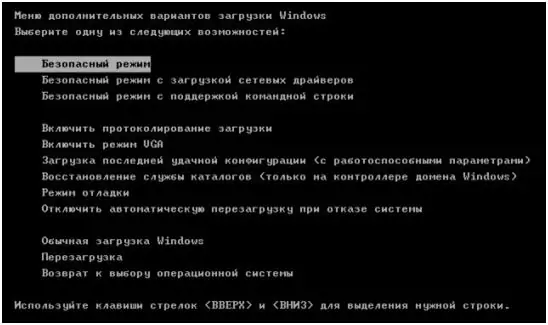
Instructions
Step 1
In order to enable the safe mode of the computer, you must restart it. To do this, press the menu "start", "shutdown". Turn off the computer. You can reboot, but it is recommended to turn it off. After that, turn it on again.
Step 2
After the device boot screen has passed, press the F8 key. On some computers, it is not always possible to accurately guess the moment when a key is pressed. Therefore, as in the situation when the BIOS is turned on, when the computer boots up, press the F8 key until the selection menu appears.
Step 3
Several options can be selected from the menu that appears. We are interested in loading safe mode. There is also a safe mode with loading network drivers. In this mode, many services will be active, but then it is more difficult to determine the source of the problem. We select boot safe mode. After that, a line appears that loads the devices and drivers necessary for the system to work.
Step 4
After a while, the desktop is loaded. It usually has a black background and shortcuts necessary for work. The screen extension is reset by default. Due to the fact that many resources are disabled, you can start working on them. For example, turn off the startup of a virus that is stopping you.






