Most operating systems can regularly check for software updates and automatically download and install them. You can configure the launch of automatic updates in several ways.
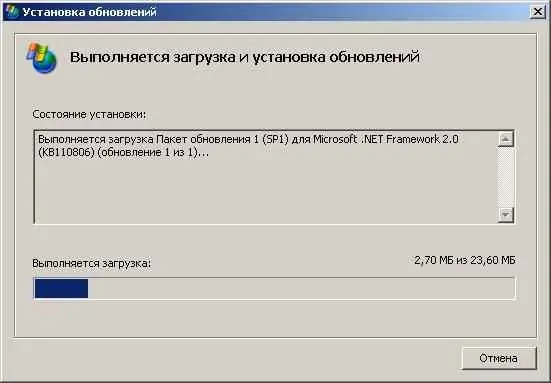
Instructions
Step 1
Automatic updating, as one of the most important functions for ensuring the security of operating systems of the Windows family, can be enabled right during OS installation. This is done at one of the last stages of the installation. Typically, the user is given the choice of how to download and install updates, and whether to install them at all. If you have not enabled the automatic update option during the installation process, then this can be done at any time using the standard tools of the operating system.
Step 2
In order to start an automatic update, which was previously disabled or not enabled at all, go to the "Start" menu and right-click on the "My Computer" button. In the context menu that appears, click the "Properties" button. In the dialog box that opens, select the "Automatic Updates" tab. On this tab, select the necessary automatic update options, depending on your needs and the capabilities of your Internet connection. Automatic updates can be downloaded and installed automatically; every day at a certain time; downloaded automatically, but installed at the user's discretion. Also, the system can notify the user about the release of automatic updates, but not download or install them, or not pay attention to automatic updates at all.
Step 3
If automatic updates are disabled on your computer, the system will regularly remind you of this. In this case, automatic updates can be enabled after clicking on the pop-up message in the system tray, notifying that updates are disabled.






