When buying a CD or DVD to burn a movie on it, PC users usually just sign it with a marker so as not to forget what is written there. However, you can put the original image on the disc - this is how you decorate it, and you will always know what files are on it. And this can be done in three ways.
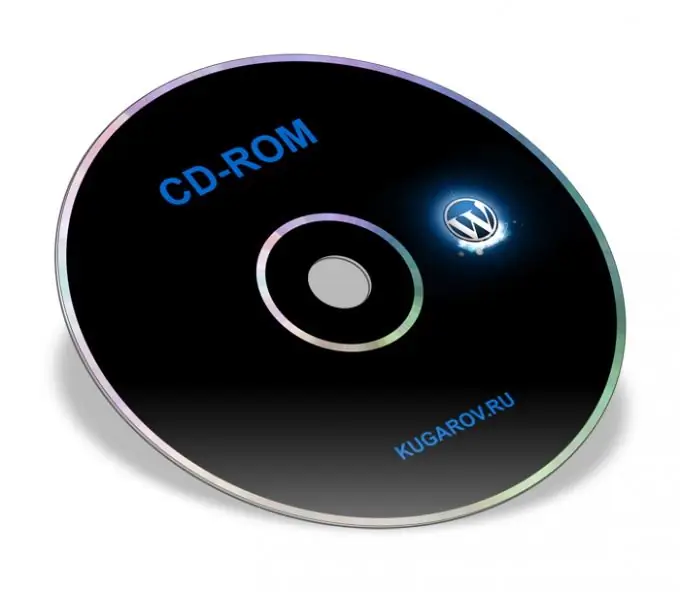
Necessary
- - DVD drive with Light Scribe (burner);
- - DVD-disc with a special coating;
- - Droppix or Nero program.
Instructions
Step 1
The first way to put an image on a disc can be summarized as follows: you make an image for a disc and start a DVD burner with Light Scribe.
Step 2
So, open any image you like or make your own template using any graphics editor available to you. Also apply monochrome, i.e. black and white mode. Adjust its position depending on the size and shape of the picture to be applied to the disc. Remember that there is a hole in the center of the disc.
Step 3
Next, launch the Light Scribe driver. Select the best quality in the settings, then save the changes by clicking on the "Ok" button.
Step 4
Now start the Droppix program. Click on the "File" menu item, then select the "Open" sub-item and the picture you need. In the menu on the left, select the character and type of inscription on the disc.
Step 5
Click on the "Preview" button, adjust the brightness. It is better to make its value small, otherwise the clarity of the picture on the disc will be "lame".
Step 6
Then insert the disc into the drive and click on the "Burn" button. Wait a few minutes. When the process of recording the image is completed, you can pull out the disc from the drive and admire it.
Step 7
The second way is to use the Nero Cover Designer software. No special drives are needed for this. Create a cover for the disc or import a file with an image of the finished cover.
Step 8
The latter method of applying an image or inscription to a disc is also not particularly difficult. However, to print on a blank, you need a special printer that has a slot for inserting disks and is capable of printing on them. Its purchase is justified only if you are engaged in the production or reproduction of disks. Otherwise, this technique will pay for itself very, very not soon.






