Startup is a special service that automatically launches certain applications when the operating system starts. Enabling and disabling autorun items in Vista is more complex than in the previous version of Windows.
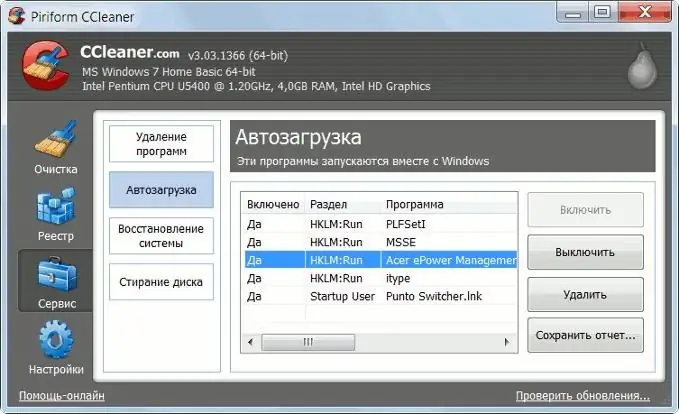
Necessary
CCleaner program
Instructions
Step 1
Click Start - Run to open the Registry Editor and remove the startup items. Next, go to the HKEY_LOCAL_MACHINE / SOFTWARE / Microsoft / Windows / CurrentVersion / branch and select the Run section. It contains a list of programs that are launched at system startup. The list of programs launched for a specific user can be found in the registry key HKEY_ "Username" / Software / Microsoft / Windows / CurrentVersion, branch Run. Review the list of startup applications and remove unnecessary values.
Step 2
Disable autoplay for programs selected for music discs or digital cameras. To do this, click the "Start" button, select "Control Panel", go to the "Hardware and Sound" menu and select the "AutoPlay" option. Uncheck the "Use AutoPlay for all media and devices" option.
Step 3
To change the autorun settings for the device, select the type of media in the Multimedia group, find the one you need, and select the action you want to perform when you insert it into your computer. Click Save.
Step 4
Use CCleaner app to manage Vista startup. This utility is free, you can download it from the link https://www.piriform.com/ccleaner. It has a convenient and simple autorun list editor. Run the program with administrator rights, go to the "Service" tab, click on the "Startup" item. A list of applications that run together with the operating system will be displayed in the right window of the program.
Step 5
Select the program for which you want to cancel startup, click Turn Off and then Uninstall. If in the future you plan to return this application to the autorun list of the Vista operating system, then you do not need to uninstall it, just disable the autorun of the program.






