The task of quickly renaming multiple files can be solved by a user of a computer running under Windows, both using standard system tools and using additional software.
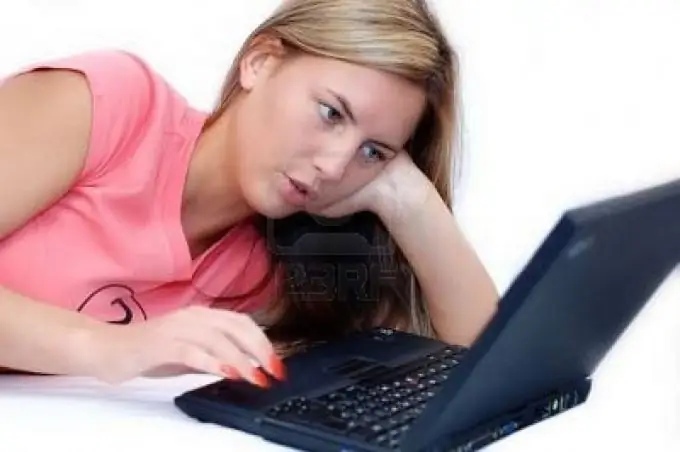
Instructions
Step 1
Call the main system menu by clicking the "Start" button and go to the "All Programs" item. Expand the Accessories link and launch the Windows Explorer application. Select the group of files to be renamed and call the context menu of one of the selected elements by clicking the right mouse button. Select the Rename command and enter the desired new name. Confirm saving of the changes made by clicking OK.
Step 2
Another method for solving the same problem is to use the F2 function key. In the same way, select the required group of files in the explorer and select the first of them. Press the function key F2 and type the desired name on the corresponding line of the dialog box that opens. Confirm the selected action by pressing the softkey labeled Enter. Please note that all subsequent files will receive the same name with sequential numbers.
Step 3
Take advantage of the advanced functionality of the Total Commander file manager to simplify and facilitate the task of renaming files. To do this, run the application and select all files in it to be renamed. Expand the "Files" menu of the upper service panel of the main program window and select the "Group rename" item. An alternative way to perform the same action can be the simultaneous use of the combination of the function keys Ctrl and M. Confirm the execution of the selected action by clicking the "Execute" button.
Step 4
Pay attention to the possibility of changing the settings of various parameters of the operation of renaming a group of files using a special plug-in in the mask configuration for the file name, which significantly expands the possibilities of changing the values added to the name or extension of files.






