In most cases, users start to increase the performance of the computer by adding RAM. For the successful implementation of this process, you need to know several important nuances.
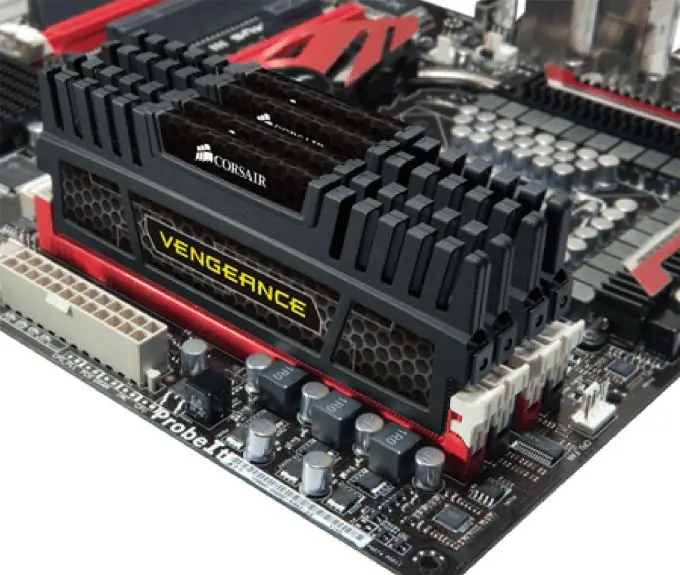
Necessary
Speccy
Instructions
Step 1
First, find out the number of free slots for installing new RAM cards. Remove the cover of the system unit and examine the motherboard. Find your RAM cards and determine the number of free ports.
Step 2
Check the instructions for your motherboard. Find out the maximum specifications of the memory cards that can be connected to it. Pay attention to the maximum size of each board. Find out if the motherboard supports dual channel RAM.
Step 3
To determine the characteristics of the connected memory cards, install the Speccy program. Run it and go to the "RAM" menu. Pay attention to the following points:
Slot # 1
DDR3 type
Volume 2048 MB
Manufactured by Samsung
Bandwidth PC3-10700 (667 MHz).
Step 4
In the event that your motherboard supports dual-channel operation, then it is most reasonable to purchase an identical RAM card. This will increase RAM performance by 10-15 percent.
Step 5
If there is no possibility of purchasing a similar board, then purchase two new identical boards and replace the existing one.
Step 6
Turn off your computer. Remove the old memory card. Install new boards. Turn on your computer. If an error occurs, remove one of the boards and turn on the PC. After the operating system has finished loading, shut down the computer and install the second card.






