When saving a movie in a collection, or uploading it to a torrent tracker, it becomes necessary to add one or more audio tracks. There are several ways to accomplish this task. Let's consider two of the most simple ones.
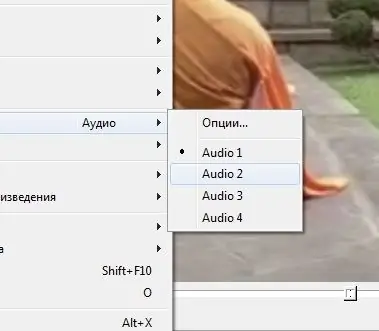
Instructions
Step 1
The fastest way, which does not require the use of additional programs, is to add additional tracks to the movie folder. You should create a separate folder for the movie and place the video file and additional audio files there. It is very important to rename all files so that their names match. The extension should not be renamed. After starting the movie, all tracks will be automatically loaded into the player. If it doesn't, drag the entire folder into the player window and start playback.
Step 2
The second method will allow you to "embed" additional tracks into a video file and get the finished movie in one file. To do this, download and install the VirtualDubMod program and run it on your computer. Add video via File - Open menu. From the Streams menu, select the Stream List command and click the Add button to add an audio track. On the Vide menu, check the box next to the Direct Stream Copy command, and then issue the command to record using the File - Save As menu. The video file will be overwritten with the embedded tracks.






