Many people have been actively using CD and DVD disc images for a long time. In most cases, in order to save all the information from a particular disk, its image is created. As you can imagine, the only technical requirement for this is a DVD drive.
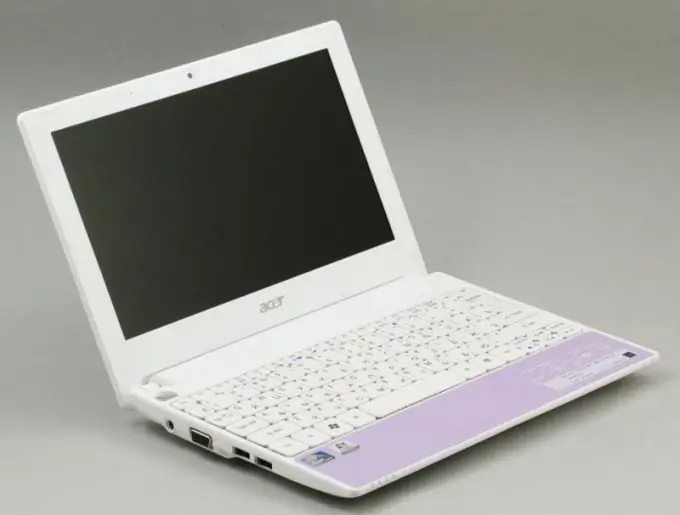
Instructions
Step 1
If you need to create a disc image using a netbook, then you need an external DVD drive. This device connects to the USB port of the mobile computer and performs all the functions of an integrated drive. Connect the external DVD drive to your netbook. Wait for the drivers for the new hardware to be installed. If this does not happen, then find the necessary drivers on the manufacturer's website for this drive.
Step 2
Download and install the Alcohol Soft program. Please note that you must use the version of the program that matches the installed operating system. Restart your computer to complete the installation of the application. Run the Alcohol program.
Step 3
Open the tray of the external DVD drive and insert the disc you want to image into it. Expand the program window and click the "Virtual Disk" button. Select one disk and click the "OK" button. Wait while the program creates a new virtual drive.
Step 4
Go to the "Imaging" menu. Wait until reading of the inserted disc is complete. Select the desired DVD drive and click Next. Enter the name of the future image file and specify the folder where the program will save it. Click the "Next" button and wait for the completion of the process of creating a new image. After that, its name will appear in the main menu of the program.
Step 5
To use these images, run the program and right-click on its name. Select the "Mount to device" item and in the drop-down menu select one of your virtual drives. Now open the "My Computer" menu and select the desired virtual drive. Alternatively, you can use the Daemon Tools program. Remember that the Lite version does not include the ability to create images, but only allows you to read ready-made files.






