In order to set up an Internet connection, you need to enter the modem menu. It selects network settings and other parameters that are needed to work on the Internet. You can also configure the modem to work in bridge or router mode. There is a wide selection of different ADSL-models of modems on the computer market, but the principle of operation and settings are approximately the same. In order to enter the modem menu, you need to follow a certain procedure.
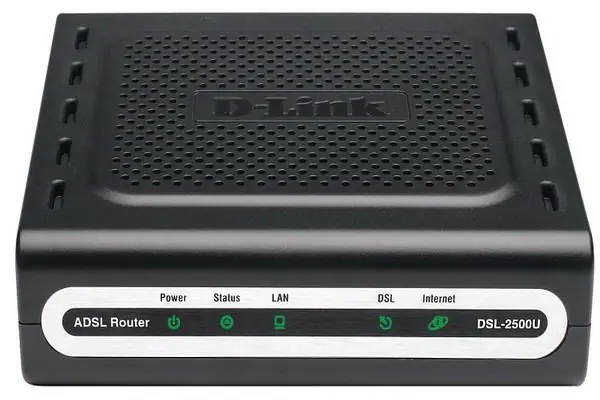
Necessary
computer, ADSL modem, internet browser
Instructions
Step 1
Connect the modem to your computer and phone line. Turn on the power to the modem, then to the computer. Wait until the operating system is fully loaded. Then click "Start" and select the component "All Programs". From the list of programs, select the "Accessories" tab, and from it - "Command line". At the command prompt, type route print and press Enter. The command prompt window should display the address of the modem, which consists of a series of numbers. A sample modem address template looks like this: "192.168.1.1". Write it down.
Step 2
Now open your internet browser. If your default Internet browser is Opera, you would be better off using Internet Explorer. In the address bar, enter the ip-address of the modem that you wrote down from the command line. Then press the button to enter the page. After that, a window will appear in which you need to enter your username and password. By default, the username will be admin. The password is also admin.
Step 3
If the modem menu does not open and the message “Error opening” appears, then your Internet browser may be infected with a virus. In this case, you need to completely scan your computer for malware and remove it. If, even after removing the viruses, the same error pops up, reinstall your browser and try again.
Step 4
After you enter your username and password, you will be taken to the modem menu. Next, you need to change the password. To do this, open the "Tools" (Tools), select Access Control and go to the admin tab. Now enter your old password. After confirming it, the system will ask you to enter a new password. Memorize or write it down. Now the new password will need to be entered when entering the modem menu.
Step 5
The network connection components are configured in the modem menu. Your ISP should provide you with full information on how to configure the modem in different operating modes.






