Every computer user today can turn his PC into a full-fledged TV. For this today, there are special devices that are better known as TV tuners. The product connects to a computer, allowing you to broadcast TV channels on a PC monitor.
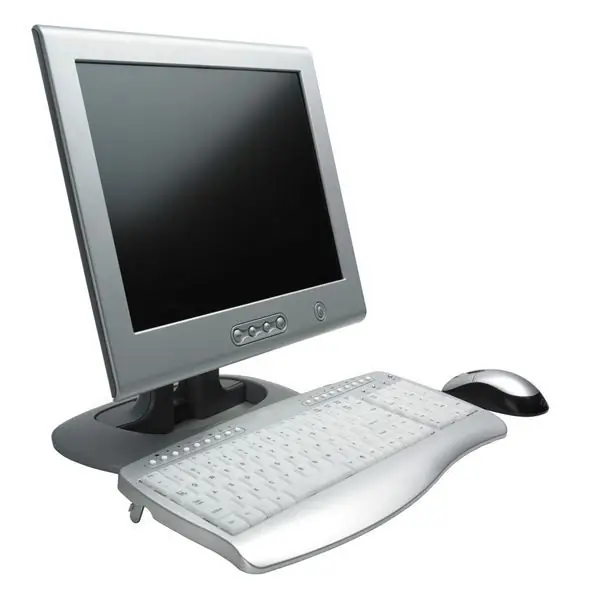
Necessary
Computer, TV tuner
Instructions
Step 1
First of all, it should be noted that today there are two types of devices: external tuners and also internal tuners. Products differ from each other only in the way of connection. An external TV tuner can be connected to a computer via a USB interface, and an internal product type is mounted directly on the motherboard. Let's consider both connection methods in more detail.
Step 2
Connecting an external device. Insert the tuner driver disc into the drive of your computer, and then wait for it to be loaded by the system. After the media is ready for use, you need to install the tuner software from it. After installing the drivers on the computer, rebooting the system is optional.
Step 3
Connect the TV tuner to your computer using a USB cable. Turn on the device, then connect the antenna to it. If you are using cable TV, you need to plug in a cable instead of an antenna. Use the interface of the installed program to configure the channels. You can stop at this - the tuner is connected.
Step 4
Internal tuner connection. If you don't understand much about a computer, ask a specialist to do the job. If you understand what's what, then everything will be much easier. Insert the tuner into the corresponding port on the motherboard. On the back panel, press out the metal plate (when closed, there will be connectors for the antenna and other devices in its place). Connect the audio output of the tuner to the audio input on the sound card and install the required software. Finally, you will also have to tune the channels.






