DLL is a Windows library file that contains a set of functions required to run applications on the system. To view the contents of this document and change its parameters, you can use special programs for decompiling and editing the library code.
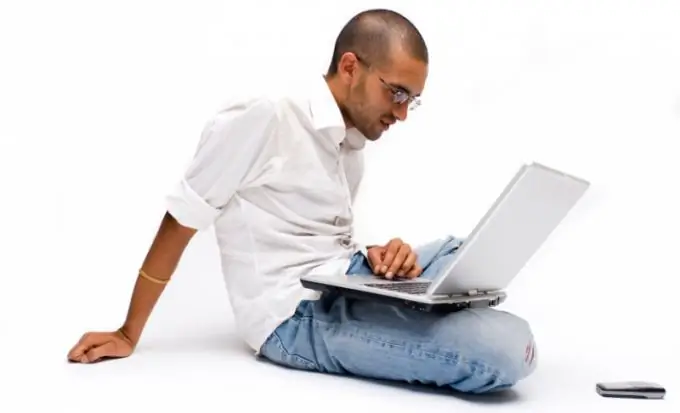
Instructions
Step 1
Resource Hacker can be used to view the library file. It is a system resource editor, with which the code from the DLL can be retrieved or modified at the discretion of the user.
Step 2
Download the program from the Internet using the developer's official website. Open the resulting installer in the download directory and install the application to use it in the system. After the installation is complete, run the utility using the shortcut created on the desktop.
Step 3
In the window that appears, you will see the utility interface. In the left part of the window there is a list of directives that the file being opened contains. In the central part of the program, you will see the code that can be modified and saved back to the file. Saving in the program is performed using the Compile Script button, and then the File - Save option.
Step 4
Open your document in DLL format by clicking File - Open in the top panel and specifying the path to it. Edit the file at your discretion and compile it via Compile Script, and then select the save item.
Step 5
Now you can close the program window and try to run another utility, the DLL of which you edited. The library change is complete.
Step 6
It is worth noting that editing any system files, which is a DLL, can lead to problems in the functioning of the system and the impossibility of the normal operation of some programs. Changing the code in such documents should be done as carefully as possible and only if you know what exactly you want to edit.
Step 7
Among the alternative Resource Hacker utilities, we can mention the Resource Tuner program, which also works with the OCX and SCR formats. Both programs are capable of making changes to EXE executable files.






