ADSL modems are used to connect one or more computers to the provider's server via a telephone line. There are a few rules to keep in mind to properly configure this network equipment.
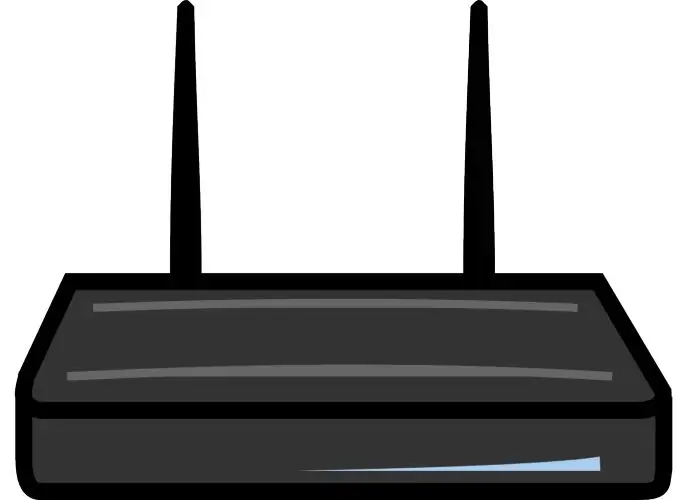
Necessary
network cable
Instructions
Step 1
Connect your ADSL modem to the telephone line. Use a splitter to make this connection. This will allow you to simultaneously connect a modem and a landline phone to the same cable. In addition, the splitter allows you to improve the quality of communication.
Step 2
Now connect the network cable to the Ethernet (LAN) connector. Connect the other end to the network card of your computer or laptop. Turn on the ADSL modem and the connected computer. Wait for both devices to boot up.
Step 3
Open the instructions for your ADSL modem. Find the original IP address of this network equipment in it. Enter its value into the address bar of your Internet browser. Now enter the username and password required to access the modem settings.
Step 4
After entering the web interface of the ADSL modem, open the WAN menu. Select the type of data transfer protocol PPPoE. Check the box next to Dynamic IP. Activate the Firewall and NAT functions in the same way.
Step 5
Enter the login and password values provided to you by your provider. This is necessary for successful authorization on the server. In the event that you need to access certain network resources, go to the Route Table menu. Now, yourself, specify the IP addresses to which you want to open access, and specify the number of the LAN connector to which the required computer is connected.
Step 6
Save all settings changes. Reboot your ADSL modem. Now open the list of network adapters installed on your computer. Go to the TCP / IP settings for the network card connected to the modem.
Step 7
Activate the "Obtain an IP address automatically" and "Obtain DNS server address automatically" items. Save the parameters of the network card. Wait for the network to update and obtain the correct IP addresses.






