Depending on what purpose you are pursuing, the recording of music to disk will be carried out in one way or another. There are a lot of options for transferring musical compositions to optical media, as well as many different discs and music formats.
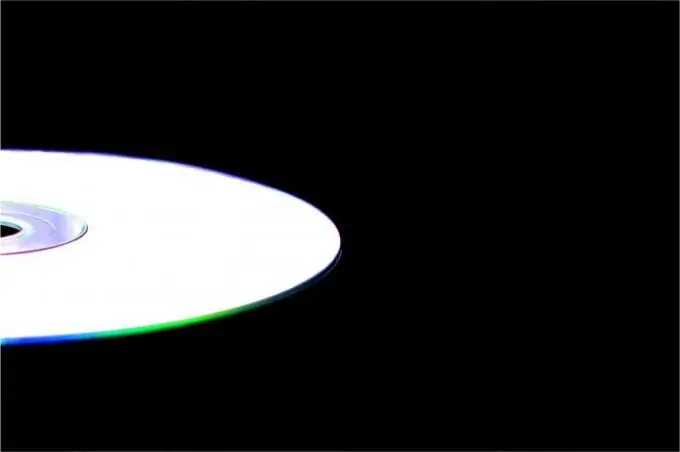
Necessary
- - computer;
- - blank disk.
Instructions
Step 1
Music collections have long migrated from vinyl shelves to hard drives and flash drives. More often than not, you have to "transfer" music from your computer to disk, so that you can then play it using a music center, CD player or car media system. If you are pursuing this goal, insert a blank disc (blank) into the optical drive of your computer and start recording.
Step 2
Typically, after a blank disk is loaded, the operating system displays a dialog box in which the user is offered a choice of several actions. To burn a disc that will play on any MP3-compatible device, select the "Burn files to disc using Explorer" option. After that select the use case "With CD / DVD player", drag the music files into the Explorer window and click the "Burn to CD" button to start burning directly.
Step 3
If you need to burn a music disc for a player that does not support MP3 format, in the dialog box that appears after loading a blank disc into the drive, select the "Burn audio CD using Windows Media Player" option. The program will open and you will be prompted to drag the music files with the mouse to the right side of the window. Please note that when recording this type of disc, you are limited in the number of added files - the total playing time of the tracks should not exceed 80 minutes. After completing the preparation, click the "Start Recording" button.
Step 4
If after loading the disc into the drive, a dialog box with a choice of actions does not appear, double-click on the icon "My Computer" and select the section CD-RW drive (DVD-RW or BD-RW drive). Add files to this window to burn a data disc (for MP3 compatible devices) and navigate to burning a disc by clicking the corresponding button in the Explorer menu. If you need to burn a simple CD, open Windows Media Player and follow the steps in the previous step.






