If the keys on your favorite laptop have ceased to cheerfully click, and in order to see the desired letter on the screen, sometimes you have to press the corresponding button several times with effort, then it's time to clean the keyboard.
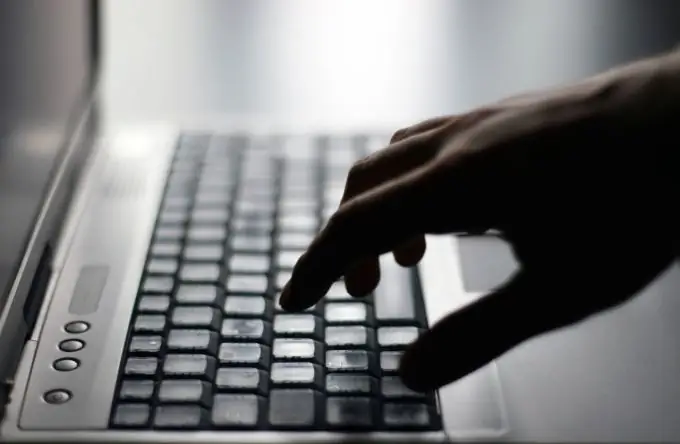
Instructions
Step 1
First of all, find a manual for the repair and maintenance of laptops of your model on the manufacturer's website. Usually, they show in detail the entire sequence of actions to dismantle any components. Moreover, in different laptop models there may be certain design features of the mounts, which it is also advisable to familiarize yourself with before you are going to remove the keyboard from the laptop yourself.
Step 2
Turn off your laptop. Unplug it and remove the battery.
Step 3
Depending on the design of your model and fasteners, to remove the keyboard from the laptop, use a small watch screwdriver to unscrew the screws that hold it on the back cover of the case, or press out the special latches that directly fix the keyboard to the front of the case. For the most easy access from the front, open the laptop as wide as possible.
Step 4
Lift the keyboard, holding it on one side, and move it toward the monitor to release it from its slots.
Step 5
The keyboard is attached with a thin ribbon cable to the connector located under it. Gently detach this ribbon cable, and you will have a completely removed laptop keyboard in your hands.
Step 6
Install the keyboard in reverse order. At the same time, try not to bend or otherwise damage the thin ribbon connecting it to the connector.






