Each sheet in the spreadsheet editor Microsoft Office Excel contains a work area for creating spreadsheets. The collection of sheets makes up a book, which is stored in one file. Each file can contain from one to 255 document sheets. The sheet of the book is an absolutely independent part of the document and allows you to enter information, process it and edit it, but, despite this, the option to save the sheet separately from the workbook in Microsoft Excel is not provided.
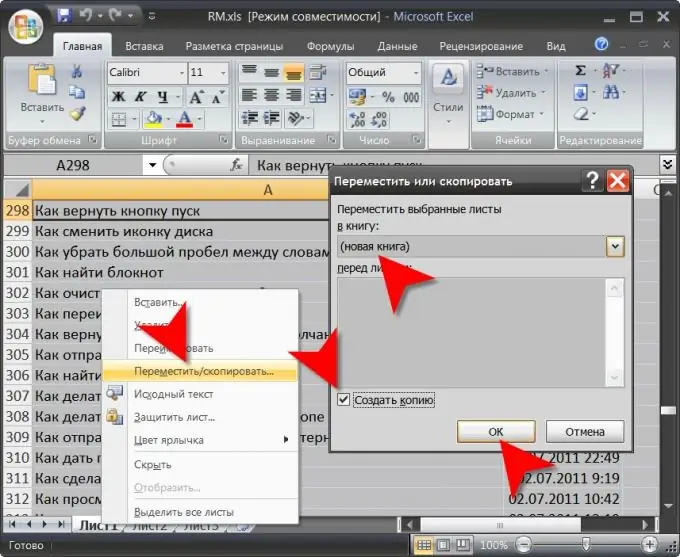
Instructions
Step 1
Select a spreadsheet sheet into a separate document and save it as a workbook, consisting of only one of this sheet, if you need to save only one sheet of several. To do this, start the spreadsheet editor and load into it a book containing, among others, the sheet that interests you. The dialog for searching and opening a file in Microsoft Excel can be invoked by the ctrl + o keyboard shortcut, which is standard for the vast majority of applications.
Step 2
Right-click the tab of the sheet you need in the lower left corner of the spreadsheet window. In the context menu that appears, select the item "Move / Copy …" and the program will display a small window with three controls. In the upper one (drop-down list), select "new book". After that, the list of sheets in the window below will be cleared, so you will not need to select anything in it. Select the "Create a copy" checkbox to keep the original sheet selected in a separate document in this book. Then click the "OK" button and Microsoft Excel will create a new document that will only contain a copy of the one sheet you selected. The program will make the new book window the active document.
Step 3
Save the newly created book. The dialog box for saving the document can be invoked by pressing the ctrl + s keyboard shortcut or by selecting the appropriate item in the menu opened by clicking on the large round button in the upper left corner of the spreadsheet editor window.






