An ICC profile is a set of data that characterizes a color output or input device. A profile describes the color properties of a device by determining the correspondences between the color space.
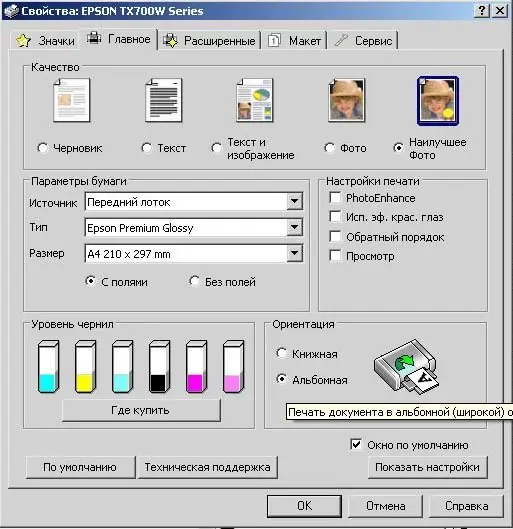
Necessary
computer
Instructions
Step 1
Install the INKSYSTEM color profile for your printer by following these steps to install the color profile. Find the file you need for your printer and copy it to the standard operating system folder that contains the color profile information. The location of the files may vary slightly for different operating systems:
Windows 95/98 / Me: x: / windows / system / color /
Windows NT x: / windows / system32 / color /
Windows 2000 / XP x: / windows / system32 / spool / drivers / color /
MacOS SystemFolder: ColorSync Profiles
MacOS X / Library / ColorSync / Profiles or Users / username / Library / ColorSync / Profiles.
Step 2
Print from Adobe Photoshop using this profile to verify the ICC profile installation. To do this, start the program, select the image that you want to print, then run the "File" - "Print" command.
Step 3
In the next window, select the device (printer, MFP) on which you want to print, then select the "Placement" option, set the required location (landscape, portrait). Select in the item "Color management" the command "Color controls Photoshop", in the option "Printer Profile", specify the profile copied to the folder of your printer. Check the box next to the Black Point Compensation command.
Step 4
Click the "Page Setup" command, there set the paper type (Epson Premium Glossy), in the "Quality" field, select "Best Photo", then the paper size on which you are going to print. Disable all print settings.
Step 5
Go to the "Advanced" tab. Set all the settings in the same way, in the item "Color management" select the item ICM, and in it set "Off" (no color correction). Click the "Ok" button. This completes the process of setting and setting parameters.






