Increasingly, users are faced with the need to change the formats of video files, for example, for comfortable viewing on mobile devices. This operation is somewhat more complicated than simply renaming a file and requires additional software, however, having figured it out once, this process will not cause difficulties again in the future.
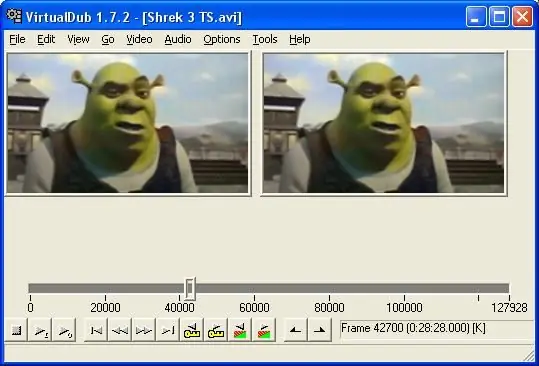
Instructions
Step 1
So, first you need the Virtual Dub program, perhaps the best program for working with video, and besides it - a set of codecs, both for unpacking and for subsequent encoding of a video file. It is better to put codecs in a set (for example - K-Lite).
Step 2
Open the file you want to transcode in Virtual Dub (File -> Open Video File).
Step 3
Then click "Video", then "Compression" and select the codec to which you want to translate your movie (for example, DivX).
Step 4
Click on the "Configuration" button, and select a ready profile for transcoding (for example, "mobile profile") in the "Certification profile" menu, or set your own bitrate values in the "Rate control" item.
Step 5
If you want to further process the video (for example, change the resolution), then you can always add the desired filters to the processing process by clicking "Video" and then "Filters".
Step 6
When you have selected all the settings, you can start actually re-encoding the file. Select "File", then "Save as AVI", select the name of the saved file and wait for the process to finish.






