Not many users know how to restore the boot sector of the Windows XP operating system, because they rarely encounter this. However, this can happen on any computer due to various circumstances.
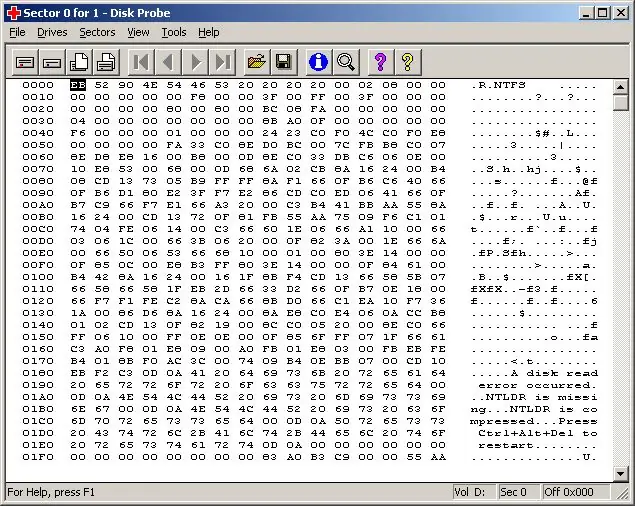
Necessary
Disk with the distribution of the operating system Windows XP
Instructions
Step 1
To restore, you will need a disc with the operating system distribution kit. With its help, it is necessary to transfer the computer to manual control.
Step 2
Launch Recovery Console. This is the command line. If you need to use its functions multiple times, you should write the Recovery Console to your hard drive. In case of emergency use, we start from the disk.
We start the computer from the Windows XP boot disk. To get to the recovery console, select the Recovery Console item in the boot menu. This method is available if the user has administrator rights. Without them, work with the console is impossible.
The second option is when you cannot start Windows XP even from the boot disk. To do this, on the disk with the distribution kit - / i386 \, find and activate the winnt32.exe file with the / _cmdcons parameter (a space is required). With this action, we will add the Recovery Console to the Windows XP startup folder. Then we restart the PC.
Step 3
Now the main work lies ahead. If several operating systems have been installed on the PC, the Recovery Console will prompt the user to select the operating system that does not boot automatically. The fixboot service command is responsible for restoring the boot sector.
Step 4
Enter the command to restore the boot sector and confirm. Further work will take place in automatic mode. If the recovery is successful, the Recovery Console will prompt you to restart your computer.






