Often, viewing hidden text on some forums implies the presence of an account registered in the system, and sometimes limits its viewing for people who have not typed a certain number of messages on the resource. This is done with the aim of increasing the number of participants and increasing the number of posts. Also, the text can be simply hidden from users in order to publish spoilers, and they would be visible only to those who want to see them.
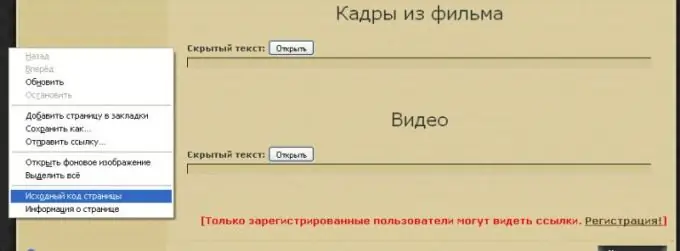
Necessary
the skill of working with the source code of the page
Instructions
Step 1
If you want to see hidden text in a spoiler message or similar, click on the dropdown link with it. This is usually presented as a hidden line. However, not all sites now have this feature. On many resources, they usually simply paint the font in the color of the background of the site, making it almost invisible at first glance.
Step 2
To see the hidden caption, select it with the left mouse button. Also, if the letters are very small, try zooming in on the page to recognize the text. To do this, use the simultaneous multiple pressing of the Ctrl and + keys.
Step 3
Zoom in until the text is readable. Also, you can simply copy it and enlarge it in any text editor you have and increase the font size - do as you like, there is no fundamental difference.
Step 4
If you find yourself on a resource where access to certain textual information is restricted for some reason for some groups of users or visitors, use the function of viewing the source code of the page.
Step 5
To do this, while in the browser, right-click on the page, then select the appropriate item. You will see a new window with many different characters, but if you look closely at them, you can distinguish between individual words and phrases on the site, including those that are hidden from unregistered users. Naturally, this is not available on every resource, some sites are made so well that they took this point into account, so it will be quite difficult to get around the limitation.
Step 6
Try to find the login through your social media account to save time signing up for just viewing the hidden text. Most sites now support this feature.






