Large files or sets of files that make up, for example, computer games, videos, audiobooks have a considerable total weight - from several hundred megabytes to ten gigabytes. They are transmitted over the network, as a rule, in rar archives, divided into volumes. Often there is a need to open one or more parts of an incomplete or damaged multivolume archive. This is not always possible, but you can try.
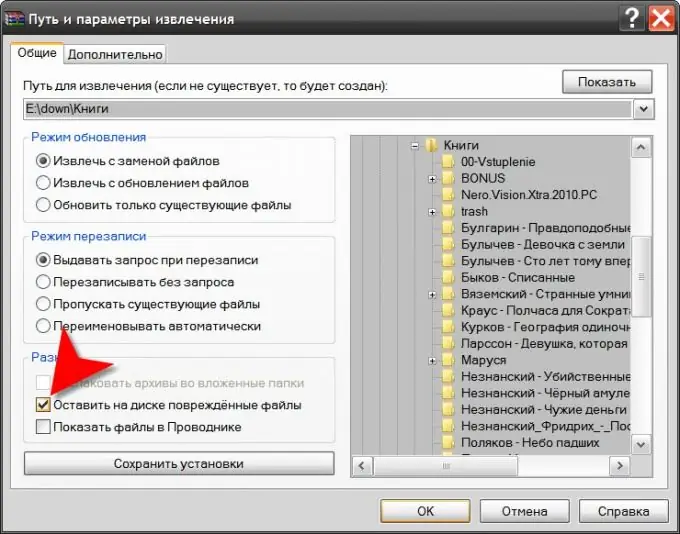
Instructions
Step 1
Make sure that your operating system has an archiver installed that can work with multivolume archives in rar format. The most common application of this kind is the WinRAR program - just install it, since this archiver, unlike, for example, 7-zip and WinZIP, has additional options for working with damaged rar archives.
Step 2
Navigate to the archive file you are interested in and double-click it. The operating system will recognize the file extension, launch the archiver and transfer the file of your choice to it. In the WinRAR window, click on the "Extract" button or open the "Commands" section in the menu and select the "Extract to the specified folder" item. There are also hotkeys assigned to this command - alt="Image" + e.
Step 3
Specify the location for unpacking in the window that the archiver will open. Then check the box that says "Leave corrupted files on disk" and start the process by clicking "OK". The archiver will start the procedure for extracting files, and when it comes to a missing or damaged archive volume, it will show a corresponding warning with options for further actions. Click the "Cancel" button and the procedure will be terminated. If you had not checked the box, then after canceling the operation, WinRAR would have deleted traces of the unfinished operation, but since you did this, all the files that the archiver managed to extract will remain in the folder you specified.






