Recording of information stored in disk images is carried out using special software. The main problem is that certain images were taken from dual layer DVDs, which prevents them from being written to a regular drive.
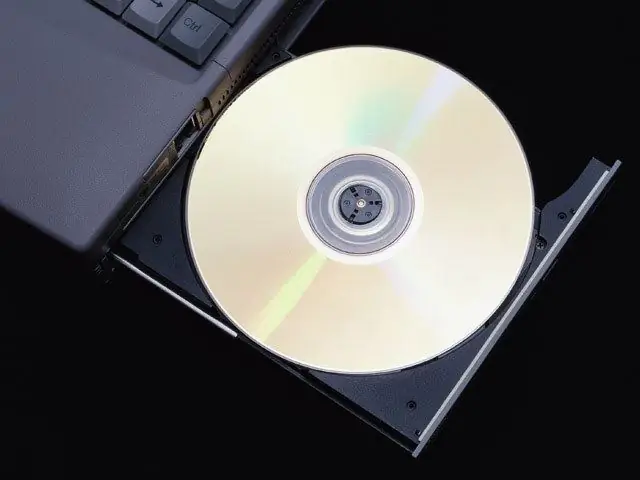
Necessary
- - Daemon Tools;
- - 7-Zip.
Instructions
Step 1
There are several popular methods for splitting a disk image into multiple parts. The easiest and most logical option is to write the extracted files to disk. Install Daemon Tools (Ultra ISO, Alcohol).
Step 2
Run the installed application and open the contents of the disk image with it. Copy all available files to a separate directory. Be sure to make sure there are no hidden files and folders inside the image.
Step 3
Now split the extracted files into two directories. Make sure each one is suitable for burning to a separate DVD. To do this, check the size of the resulting folders. Write information to discs using any convenient program.
Step 4
If you want to be able to work with the disk image in the future, and not the extracted files, use the WinRar (7-Zip) program. Install one of the specified archivers. It should be noted that the function you need is present in the Total Commander program.
Step 5
Restart your computer and open the folder containing the desired disk image. Click on it with the right mouse button. Select the "Add to archive" item in the menu that appears.
Step 6
Wait for the program window to launch. Enter a name for the archive to be created. Be sure to select No Compression in the Compression Level field. Activating this mode will significantly reduce the time spent on creating an archive.
Step 7
Click on the arrow corresponding to the "Split into volumes" field. Select one of the predefined templates from the drop-down menu. Click the Ok button. Wait while the program creates two archives.
Step 8
Burn each resulting file to a separate DVD. Remember that in order to work with the image, you will need to copy both parts of the archive to your hard drive and perform merging of the elements.






