If you have a modern computer that is connected to the Internet via a modem, then in the event of any failure due to the impossibility of accessing the Internet, you should know how to view the modem settings in order to make adjustments and make it work.
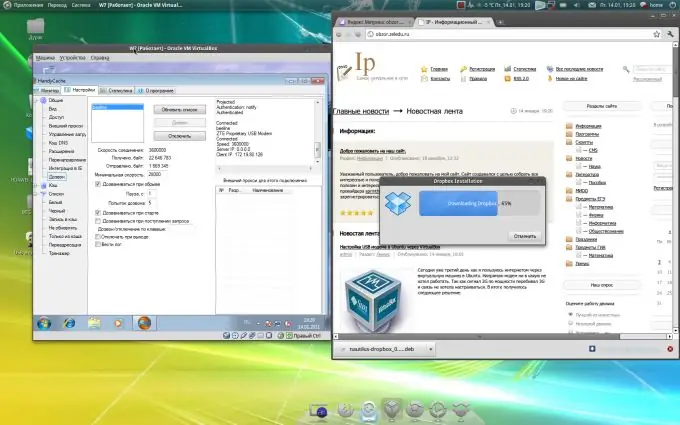
Necessary
- - computer;
- - modem;
- - PC user manual;
- - your provider's phone number.
Instructions
Step 1
Make sure the modem is connected correctly. Then on your computer, open the Start menu, open the Control Panel folder, select the Phone and Modem Options icon. On the "Modems" tab, select the required modem and click on the "Properties" button.
Step 2
Set the speaker volume that will be triggered when connected to the Internet, then set the maximum speed for the COM port where the modem is installed. Check the box next to the "Wait for signal" function when the line is free, so that there is no dialing if the line is idle or busy.
Step 3
Run diagnostics on the modem to make sure all of its components are working properly. The computer will check and display a list that confirms that this Windows modem is using it correctly.
Step 4
Configure the parameters for buffering data that will be transmitted through the COM port. Check the box next to the Use FIFO Buffers button. Check the number of transmit and receive buffers. First, set the maximum value of the buffers, if the modem does not work correctly, for example, data will be lost, then decrease their value.
Step 5
In the "Additional communication parameters" tab, you can configure the parameters of your modem yourself. In the field for entering initialization commands, you can enter the modem commands that will be transmitted to it before dialing the number. In order to find out the commands specified in the initialization line, it is best to consult with technical support, either your provider or the manufacturer of the modem.






