3D modeling is an extremely fun and creative process. But exporting models from games and importing your own objects into the game is an occupation that requires, if not special technical skills, then at least an understanding of the principle and essence of actions, as well as logical thinking.
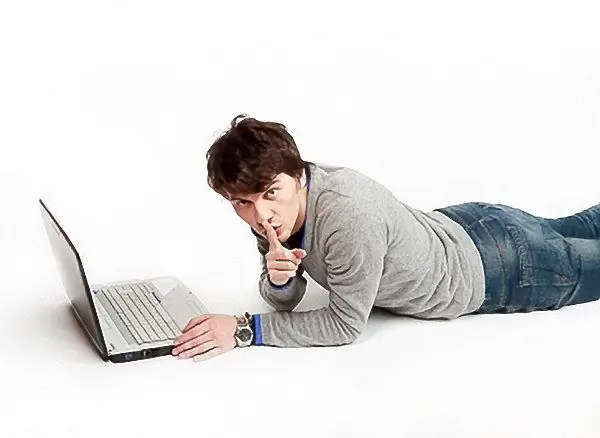
Necessary
- -application for extracting files
- -converter
- -3d editor
- -application for exporting files
Instructions
Step 1
Make sure that all the necessary programs and utilities are installed on your computer, as exporting a model is often not limited to working in one or two applications. Different games have different file formats for models (.bin,.mdl,.package, and so on), and objects can be stored either separately or in scenes. Install the exact model extraction program that suits your game, or a universal program that extracts scenes from most games (for example, 3D Ripper DX).
Step 2
Launch the application and, following the instructions for working with a specific program, save the model to a directory that you can later find yourself, and in the format that your 3D editor supports. If you extract an object that you cannot open later, then there is no need to export it. If necessary, the problem can be solved with a converter. Before installing any conversion utility, make sure that it works with the required file types. Sometimes you have to convert the same file several times until it becomes the desired format.
Step 3
To open the file with the model, start the editor. Most likely, you will not be able to do this through the usual "Open" command, so select the "Import" command and specify the format in which your model is saved in the "File type" field (. FBX,. OBJ, 3DS, and so on) … Make all the necessary changes to the model using the editor functions and save the object, again, in the correct format - one that your program can read to export models directly to the game. To save the file to your hard drive (removable media), select the Export command, not Save.
Step 4
Many games that provide for the addition of custom content have a separate folder for it: once in the desired directory, the file is automatically recognized by the game. But for this, again, the file must have a suitable format. Launch the application that allows you to create files for the game. Import your model into it, edit all the necessary data - position, lighting, interaction points, and more. Save the file in a format recognized by the game.






