Images on a computer are in the form of digital files, the format of which depends on the type and purpose of the graphics. Conventionally, all these formats are divided into two large groups - for displaying a picture on a monitor screen and for printing.
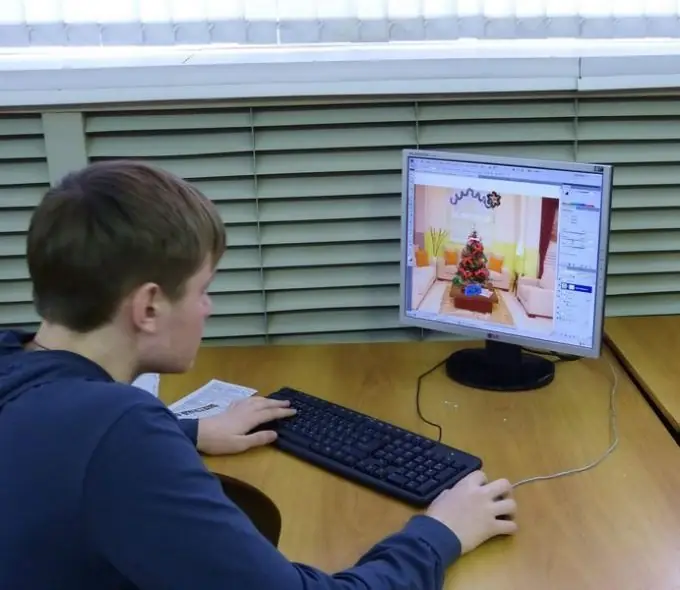
Of all the graphic formats in use today for web images, three are most often used - gif, jpeg and the young but very promising.
The main advantages of the.
The.png"
How to view a file with a.png" Image" />
The easiest way to open such a file is to double-click on it with the left mouse button. Even if no additional software is installed on your computer, Windows Photo Viewer will start and the picture will open. In addition, this format easily opens the Paint graphic editor (in which you can also edit the image, as well as create a new one) and the Internet Explorer browser, which are included in the standard software package.
For more comfortable work with images, it is better to install special programs on your computer for sorting, viewing and processing them. The.
If the system cannot open the file with the.png"
Image Viewers and Editors
Picasa is a program for viewing and editing images. Has built-in filters that will help you quickly and efficiently process the image. In addition, in Picasa, you can create a presentation from pictures, pick up transitions to them and add sound.
FastStone Image Viewer is a handy application for home use. Includes all basic image processing functions. The main advantage of this program is the viewing of an image opened in full screen with an increase in individual details. This will allow you to see in detail any area. A slideshow made with FastStone will have an exe extension, so it will be easy to run even on the oldest computer.
XnView is a very functional program with an intuitive interface. Photos can not only be viewed, but also edited. Commonly used operations such as photo rotation, color alignment, or red-eye removal are available immediately in the viewport. In addition, in this program, you can create a blur effect or improve clarity. XnView has many useful options. For example, searching for duplicate files, batch processing, and creating a slideshow.
Ashampoo Photo Commander FREE is a quality utility for viewing and processing graphics. Has built-in effects such as sepia, shadow and sharpness, allows you to crop and rotate the image. In addition to the basic functions, it has the ability to take pictures of the desktop, burn photos to a CD or DVD, convert images and send them to an email address. In addition, you can create panoramas and collages in it.
In addition to image editors and image viewers,.png"
All reviewed programs are completely free. There are many other similar applications. Among them are, for example, Honeyview, which allows you to view photos directly from a zip, 7z or rar archive without unpacking them. Also noteworthy is the Irfan View image viewer. Its functionality can be significantly increased using plugins, the choice of which will depend on the tasks facing a particular user.






