When you need to connect two local networks or expand an existing one, it is recommended to use network hubs, modems or routers. In order for the resulting network to work properly, it is necessary to correctly configure the equipment used.
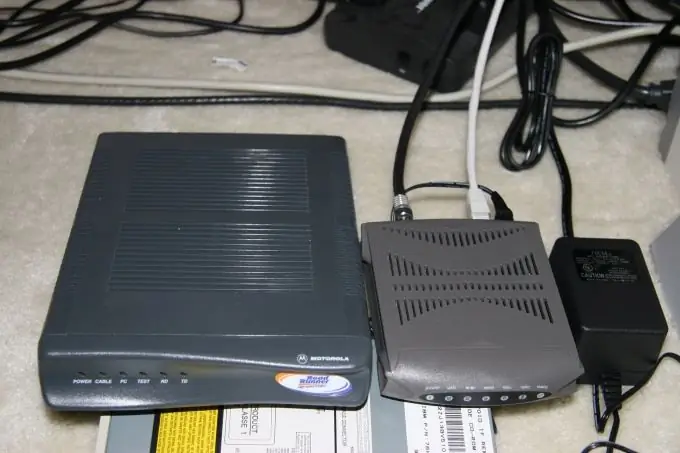
Necessary
Network cables
Instructions
Step 1
It is better to use a network cable to connect two Wi-Fi modems. This connection method will allow each device to create a wireless access point if supported. Select a modem that will be directly connected to the internet.
Step 2
Connect the cable for connecting to the provider's server to it. Typically WAN (Internet) or DSL links are used for this (depending on your modem type). The second modem must have an Internet (WAN) port to receive the signal.
Step 3
Connect any LAN (Ethernet) channel of the first device to the Internet (WAN) port of the second modem. Connect a laptop or computer to both devices via the LAN ports using a network cable.
Step 4
Open the settings menu of the first modem. To do this, enter the device's IP address into the address bar of the browser. Establish a connection with the provider's server. This can be done in the Internet Setup menu. Turn on the DHCP function.
Step 5
If you need to create a wireless access point, open the “Wireless Setup” menu. Enter the SSID and Password. Choose one of the suggested types of security and radio transmission.
Step 6
Go to the settings of the second modem. In the Internet connection settings, specify the WAN (Internet) signal reception channel. In the Server Address or Server IP field, enter the IP address of the first modem.
Step 7
When setting up a wireless access point, it is recommended to select parameters similar to those of the first modem. This will make it easier to connect laptops or computers to different networks. Save your settings and reboot both devices.






