WinRAR is quite powerful and multifunctional software and the most famous archiver for Windows systems. It can open and create archives with formats RAR, ACE, ZIP, TAR, GZip, ISO, etc. WinRAR can not only pack files, but also compress them. You can choose the compression algorithm yourself or entrust it to the program, which will select it based on the data type. And she can put a password on the archive.
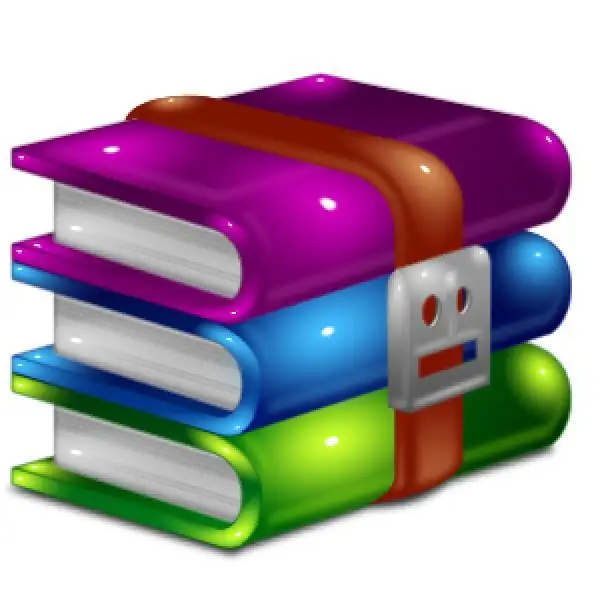
Instructions
Step 1
To password-protect the archive, you first have to download and write WinRAR itself to the hard drive. It is downloaded from the official site. Variations of 32 and 64 bits are available, which are selected according to the version of the installed operating system. After installation, you can use the software for 60 days for free.
Step 2
Now run the utility. The program window will display the directories and the files themselves, as in the explorer. Select those files or directories that need to be packed into the archive, and then click on them with the mouse button on the right. From the menu that appears, select Add to archive. A window will pop up in which you can set different properties for the future file.
Step 3
To set a password, go to the "Advanced" tab. You need the "Set Password" button located there, which will bring up a new window titled "Archive with Password". In the line of the new window, type in the password, then click OK. You will be returned to the window for creating an archive, in which you should also select OK. A new archive with the specified password and name, containing your data, will appear in the WinRAR explorer.
Step 4
In order not to select files in the WinRAR explorer, after installing the software, you can go to the Windows explorer familiar to everyone. The data for archiving is already selected there. On one of the selected files, right-click, and in the pop-up context menu, click on the line "Add to archive". Subsequent operations are similar to the above method. As a result, your archive will be created as well.






